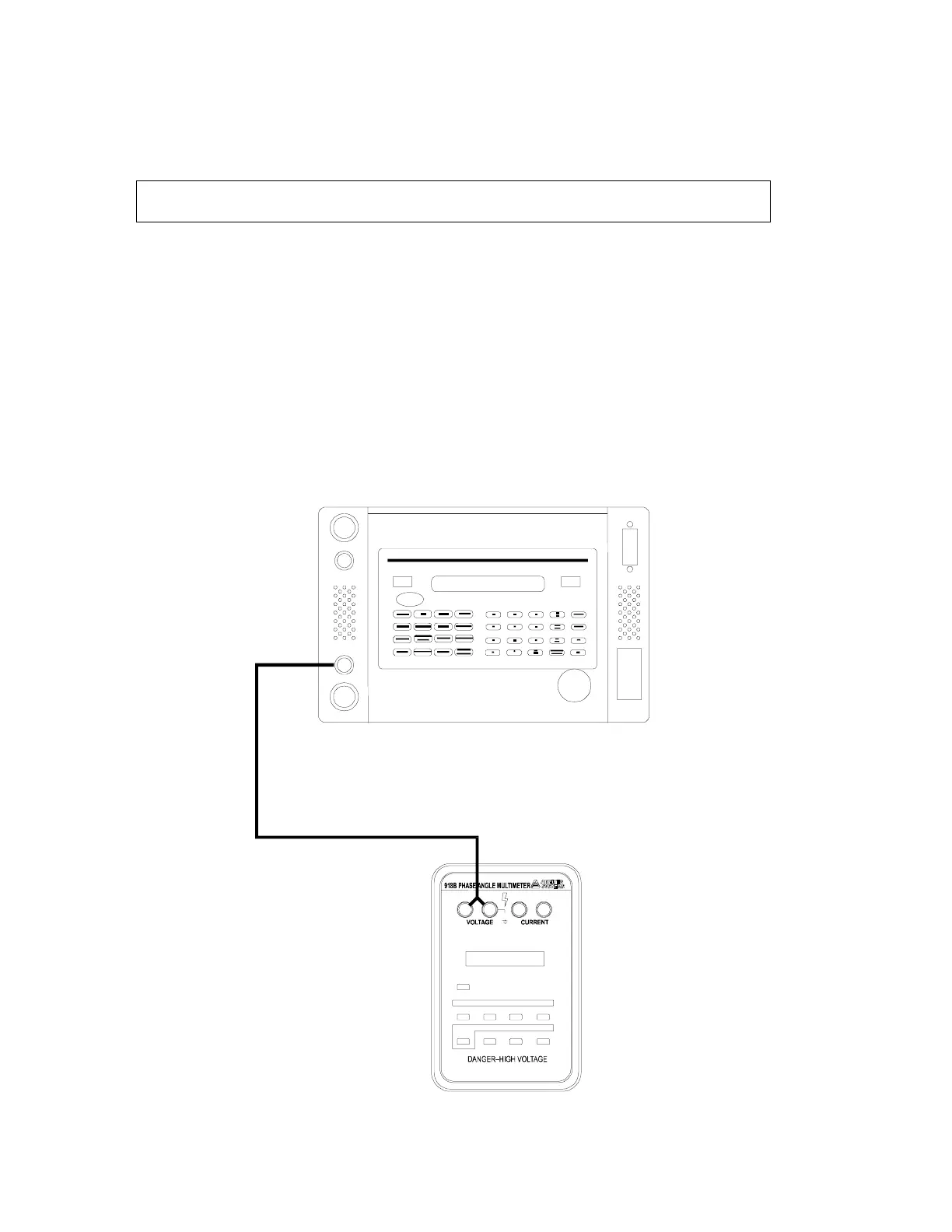6
DC Voltage Operating Procedure
CAUTION: Prior to making any connections, place the PMC in Standby Mode.
Connect the Model 918B to the PMC as shown below and perform the following steps:
1. Press DC.
2. Press VOLTAGE.
3. Enter the desired voltage using the keypad and the units key.
4. Press OPER.
5. MODIFY, MEMORY, or % DEV may be used.
6. To remove the output signal, press STBY when the measurement is complete.
+
+
1000 Vrms
1000 Vdc
45 - 500
CT OUTPUT ONLY
25 mArms MAX
MAX
POWE
AT PO W ER O N
USE "HOLD" KEY TO CHANGE CT
USE "PHASE" KEY TO CHANGE PHASE
Vdc VA
RANG
rm
rm W/Wh HOL
SHIF
PHAS
PF
STAR
PHAS
FRE
MIN/M
CURRENT TRANSF ORMER TERMINALS ARE AT
POTENTIAL AS (–) VOLTAGE
USE PROPER
FUSED
AUX.
REMOT
OLTAG
CURRE
1040C PANEL METER
OVERLO
HIG
VOLTAG
POWE
GP-
O SRQ ORMT
OLSN O RLK