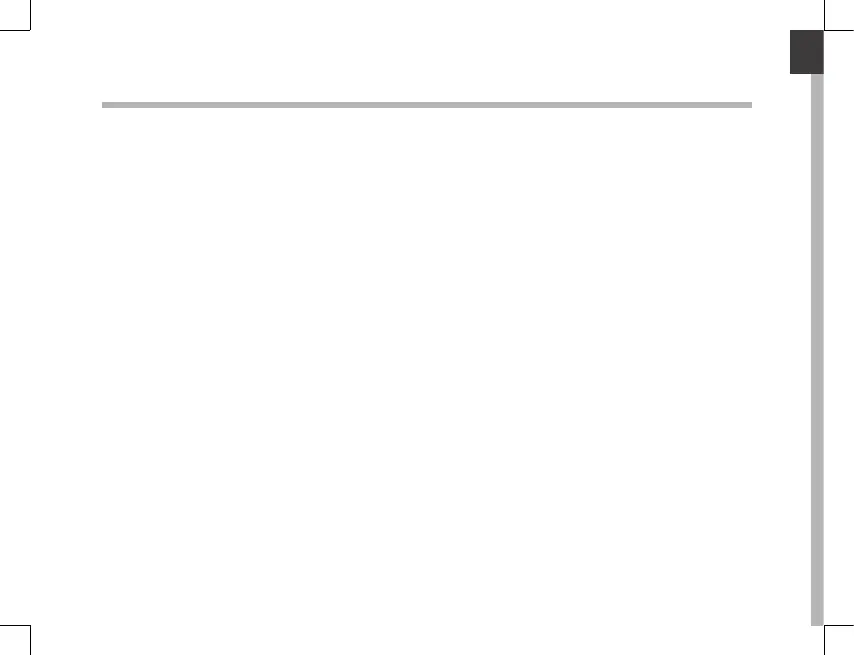5
Getting started
Charging
Connect the supplied power cable to the power connector of the device and to a wall
outlet. You can use the device whilst on charge.
Turning the device on
Press the ON/OFF button for 2-3 seconds.
Initial setup
The rst time you start up your device, the Windows Startup Screen will be the rst
screen displayed. Follow the on-screen instructions on each screen in order to properly
install the operating system. We strongly recommend that you create a Microsoft
account, so you can enjoy more features.
