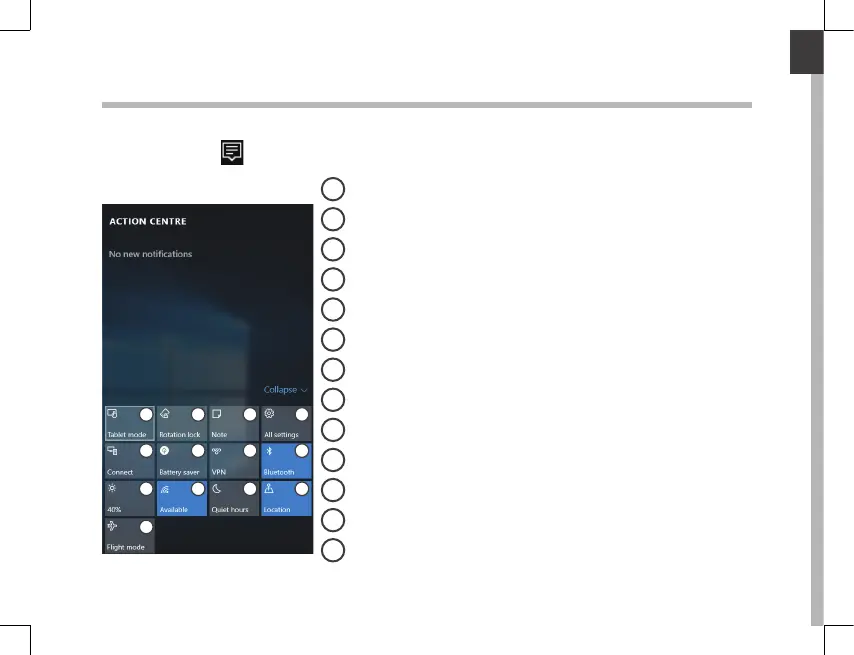9
1
9 11
765
432
10 12
8
13
English
Windows notification centre
Click the icon
in lower right corner of the screen to display the notification
centre.
1
To change from PC mode to tablet mode
2
To turn on/o the screen rotation
3
To take notes
4
To access all settings
5
To connect other devices
6
To manage the device’s battery
7
To make a VPN connection
8
To turn on/o the Bluetooth connection
9
To adjust the screen brightness
10
To turn on/o the WiFi connection
11
To turn on/o the Quiet hours option
12
To turn on/o location services
13
To turn on/o the ight mode
