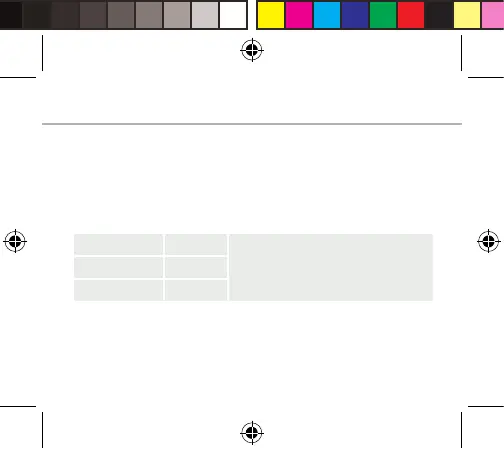166166
Lắp điện thoại
Sau khi mở hộp điện thoại, tiến hành như sau:
1. Mở nắp lưng điện thoại.
2. Cắm thẻ SIM và thẻ nhớ vào các khe cắm tương ứng.
3. Cắm pin vào.
4. Đậy nắp lưng lại.
BẮT ĐẦU SỬ DỤNG
4G/3G/2G Khe cắm 1 Cẩn thận khi cắm thẻ SIM và thẻ nhớ, theo
đúng hướng dẫn, nếu không có thể làm hỏng
thiết bị
2G Khe cắm 2
Thẻ nhớ microSD Khe cắm 3
ARCHOS 50E Helium book.indd 166 26/08/2015 14:30:34
