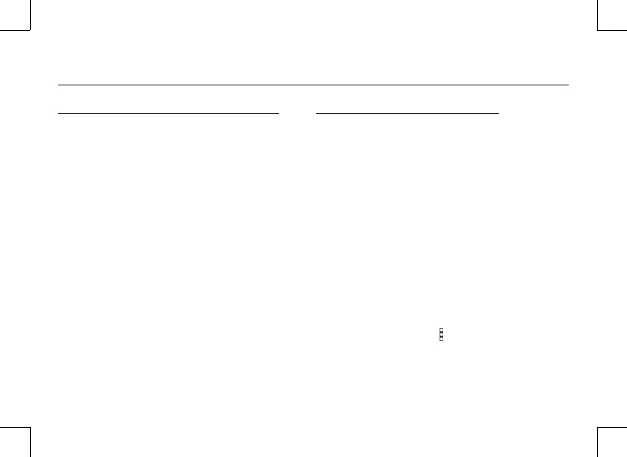92
Google account & Contacten
Een Google account toevoegen
Met een Google account kunt u
het meeste uit uw Google apps en
voorzieningen halen.
1. Ga naar“Settings” [Instellingen] >
“Accounts” > Account toevoegen.
2. Kies het accounttype "Google" om
toe te voegen.
3. Volg de aanwijzingen op het
scherm om de accountgegevens in
te voeren.
Nadat u een account heeft
aangemaakt, heeft u toegang tot
Play Store, Gmail, Hangouts, Maps en
diverse andere apps.
Gegevens synchroniseren
Gegevens die u wilt opslaan,
moet u eerst synchroniseren. Van
uw gegevens wordt een back-up
gemaakt op Google-servers.
1. Ga naar“Settings” [Instellingen] >
“Accounts” > “Google”.
Kies uw account.
De lijst met informatie die kan
worden gesynchroniseerd, wordt
weergegeven. Automatisch
synchroniseren moet ingeschakeld
zijn.
Als u wilt synchroniseren, drukt u
op de Menu-knop en vervolgens
op Sync now [Nu synchroniseren].
Uw gegevens blijven bewaard bij
verlies van uw apparaat of SIM-kaart.