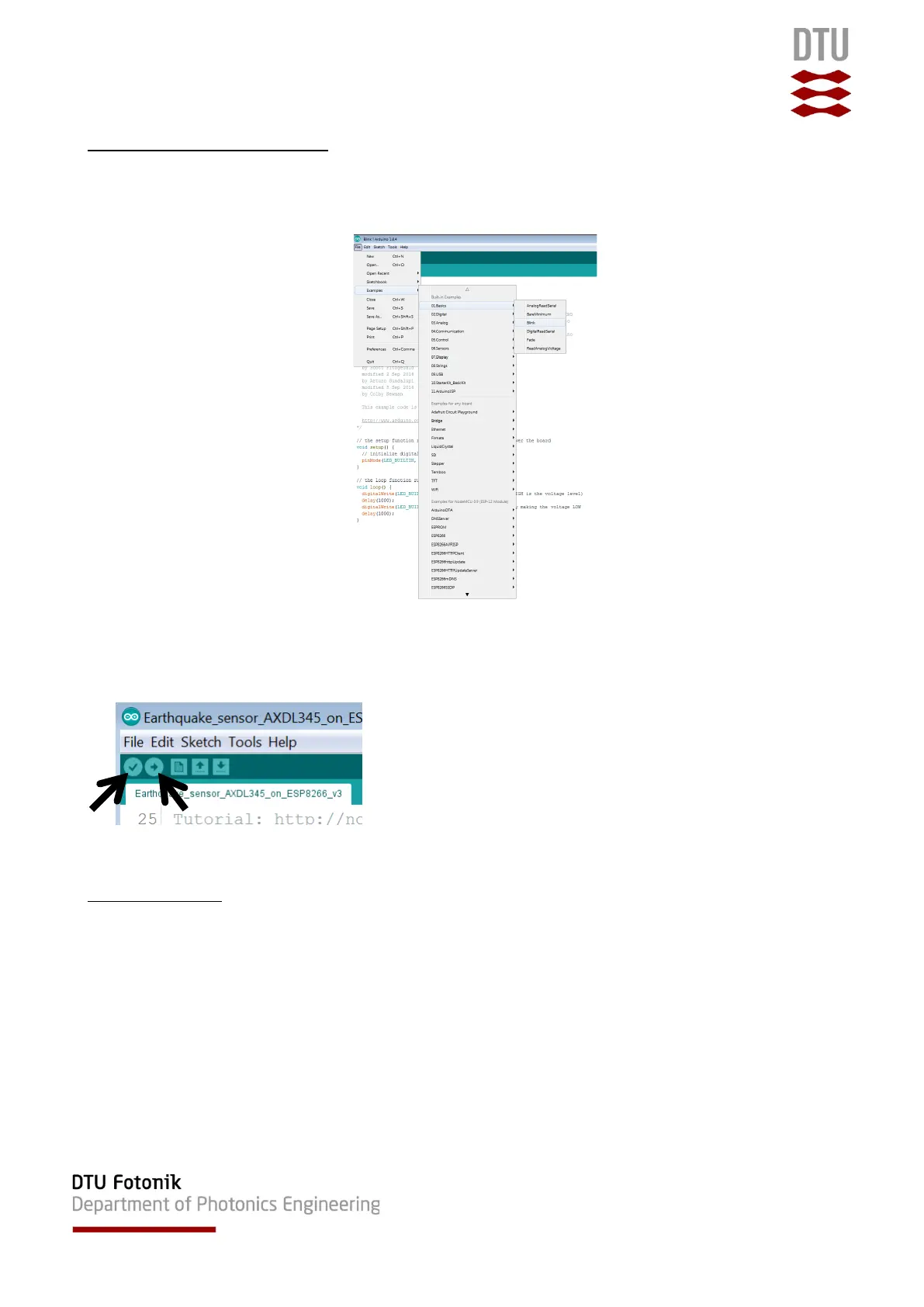ESP8266 Quickstart Guide
4
Part 2: Running the Blink Program
10. Open the File -> Examples -> Basics -> Blink
11. Investigate the program – which function blocks do what? Check that the LED is blinking properly.
Hint: Compile and Upload are in the top left corner of the IDE:
Part 3: Morse code
12. Alter the blink program to Morse SOS. Save the Blink program with name:
”Morse_SOS_yourname”
13. A few tips:
• All timings are defined as multiples of one dot length
• A dash is three times the length of a dot
• Each dot or dash has a short gap of silence after it (usually 1 dot length)
• Letters in a word have a slightly longer gap of silence between them (usually 3 dot lengths)
• Words have an even longer gap of silence between them (usually 7 dot lengths)
