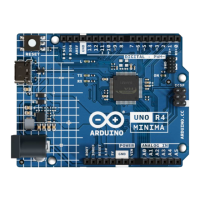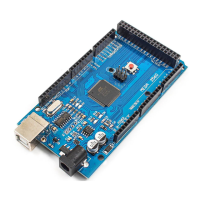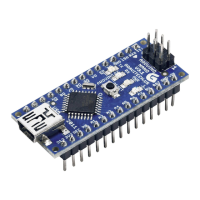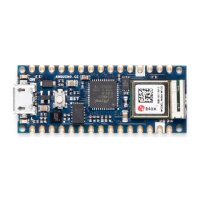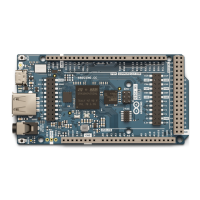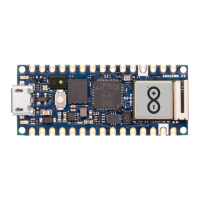©16March2017CO2Meter,Inc.AllRightsReserved 5
AppendixA:
ArduniocoderunsonUNO,MEGAORMEGA2560
/* AN-157 Demo of T-66 using Software Serial
Arduino example for t6613 CO2 sensor 0-2000 PPM 19200 BPS
2/2017 by Marv Kausch @ Co2meter.com
*/
#include "SoftwareSerial.h"
SoftwareSerial T66_Serial(12,13); //Sets up a virtual serial port
//Using pin 12 for Rx and pin 13 for Tx
byte readCO2[] = {0xFF, 0XFE,2,2,3}; //T66 read CO2 command: 5 bytes
byte response[] = {0,0,0,0,0}; //create an array to store the response
void setup()
{
// put your setup code here, to run once:
Serial.begin(19200); //Opens the main serial port to communicate with the computer
T66_Serial.begin(19200); //Opens the virtual serial port with a baud of 9600
Serial.println(" Demo of AN-157 Software Serial and T66 sensor");
Serial.print("\n");
}
void loop()
{
sendRequest(readCO2); //Locate the problem of program reset whduring this
function call
unsigned long valCO2 = getValue(response);// Request from sensor 5 bytes of data
Serial.print("Sensor response: ");
for(int i=0;i<5;i++)
{
Serial.print(response[i],HEX);
Serial.print(" ");
}
Serial.print(" Co2 ppm = ");
Serial.println(valCO2);
delay(2000); //T6613 spec indicates signal update every 4 seconds
}
void sendRequest(byte packet[])
{
while(!T66_Serial.available()) //keep sending request until we start to get a
response
{
T66_Serial.write(readCO2,5);// Write to sensor 5 byte command
delay(50);
delay(1000);
}
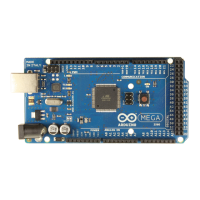
