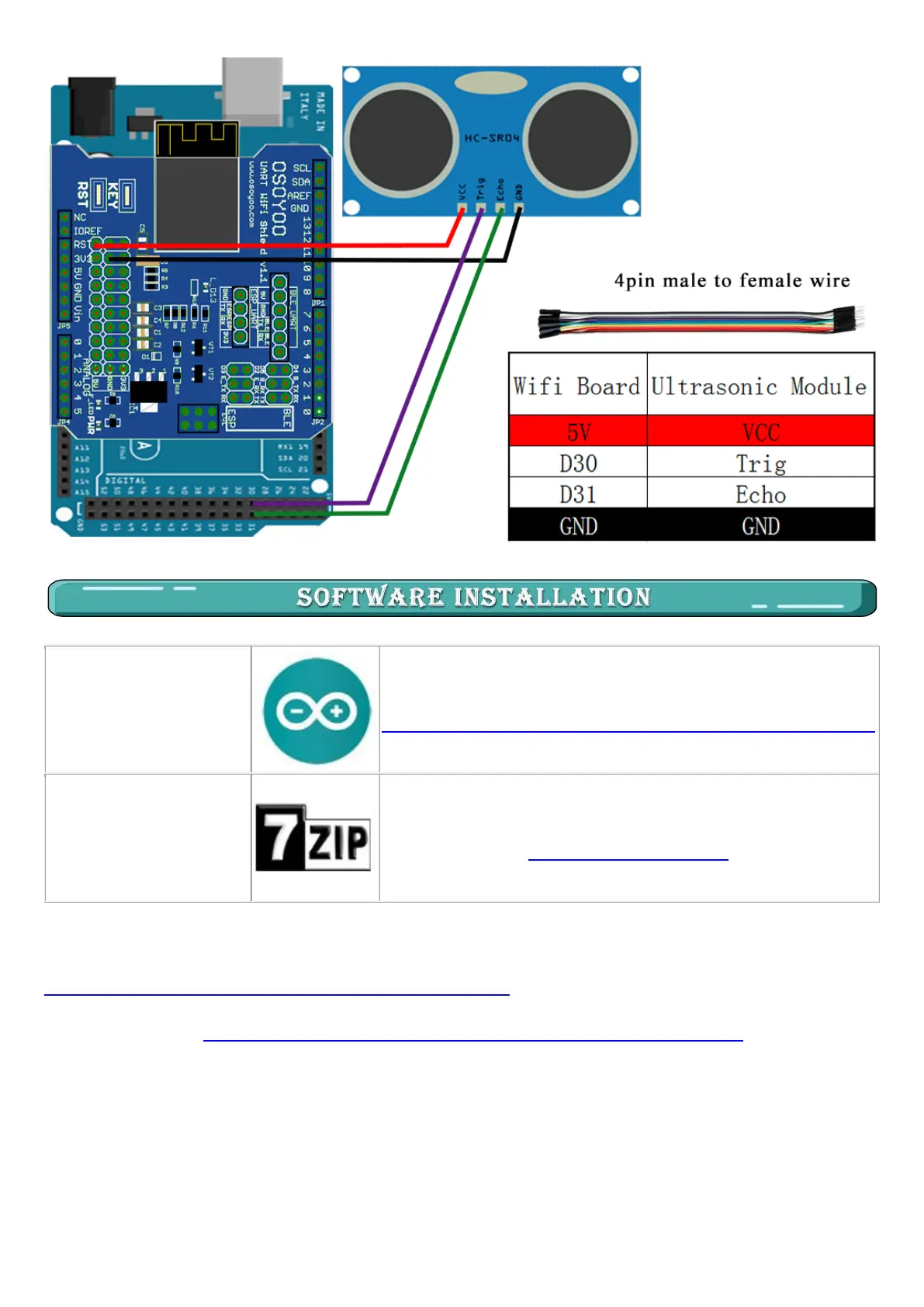Open-source Arduino
Software(IDE)
Download Arduino IDE here:
https://www.arduino.cc/en/Main/Software?setlang=en
7 zip is a free zip
utility that un-zips zip
files
Download 7zip here for free
https://www.7-zip.org/
Step 1: Install latest Arduino IDE (If you have Arduino IDE version after 1.1.16, please
skip this step). Download Arduino IDE from
https://www.arduino.cc/en/Main/Software?setlang=en , then install the software.
Step 2: Download https://osoyoo.com/driver/mecanum/mecanum-2560-lesson2.zip , unzip the
download zip file lesson2.zip, you will see a folder called lesson2 .
Step 3: Connect mega2560 board to PC with USB cable, Open Arduino IDE -> click file ->
click Open -> choose code “lesson2.ino” in lesson folder, load the code into arduino as
following:
