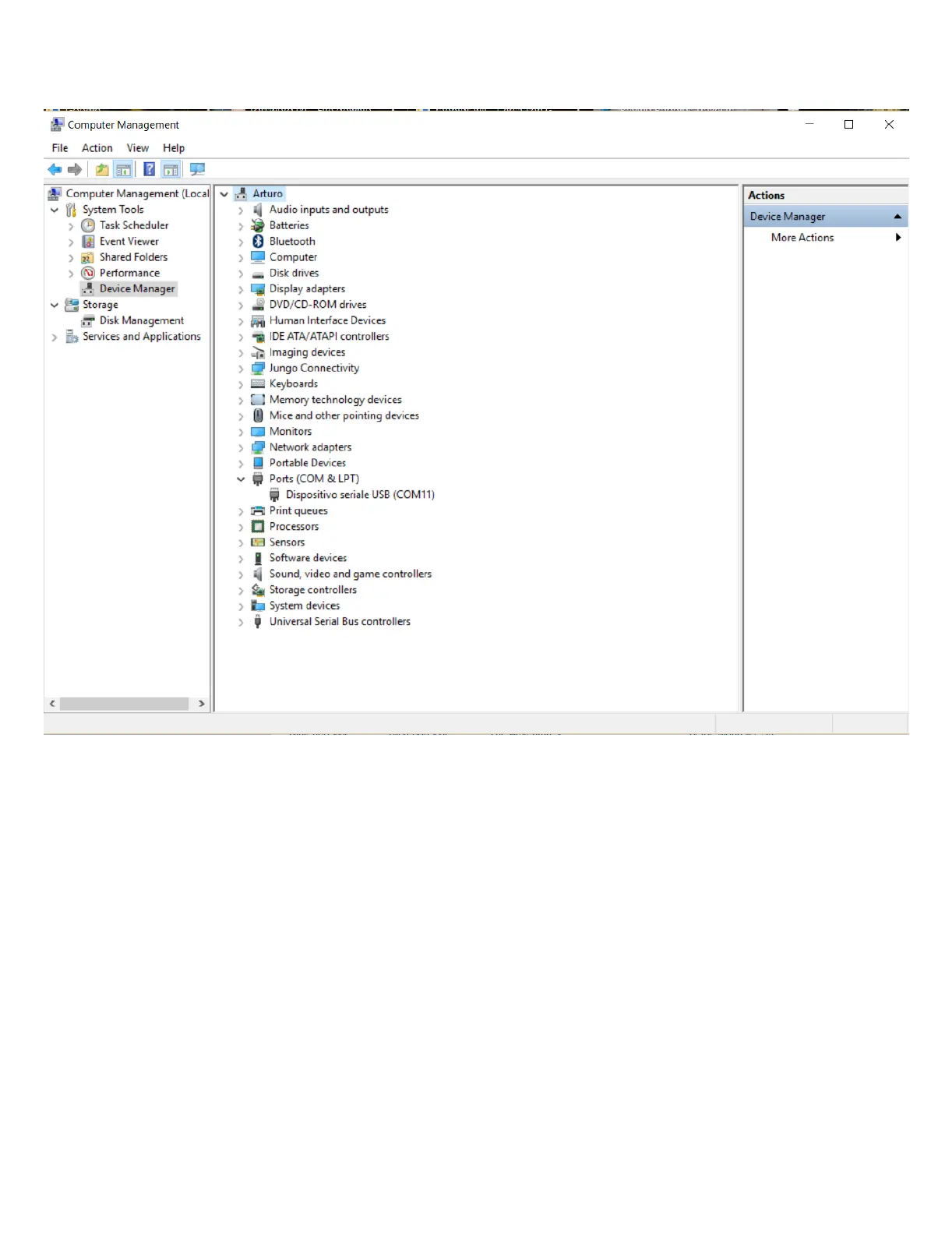where the driver is. Click on the Start Menu and open the Control Panel Navigate to “System and Security”.
Click on System, and open the Device Manager. Look for the listing named “Ports (COM & LPT)”. You should
see an open port named “MKR1000”. Right click on the “MKR1000” and choose “Update Driver Software”.
(//www.arduino.cc/en/uploads/Guide/Win10MKR1000Install_1.png)
Select the “Browse my computer for Driver software” option.
