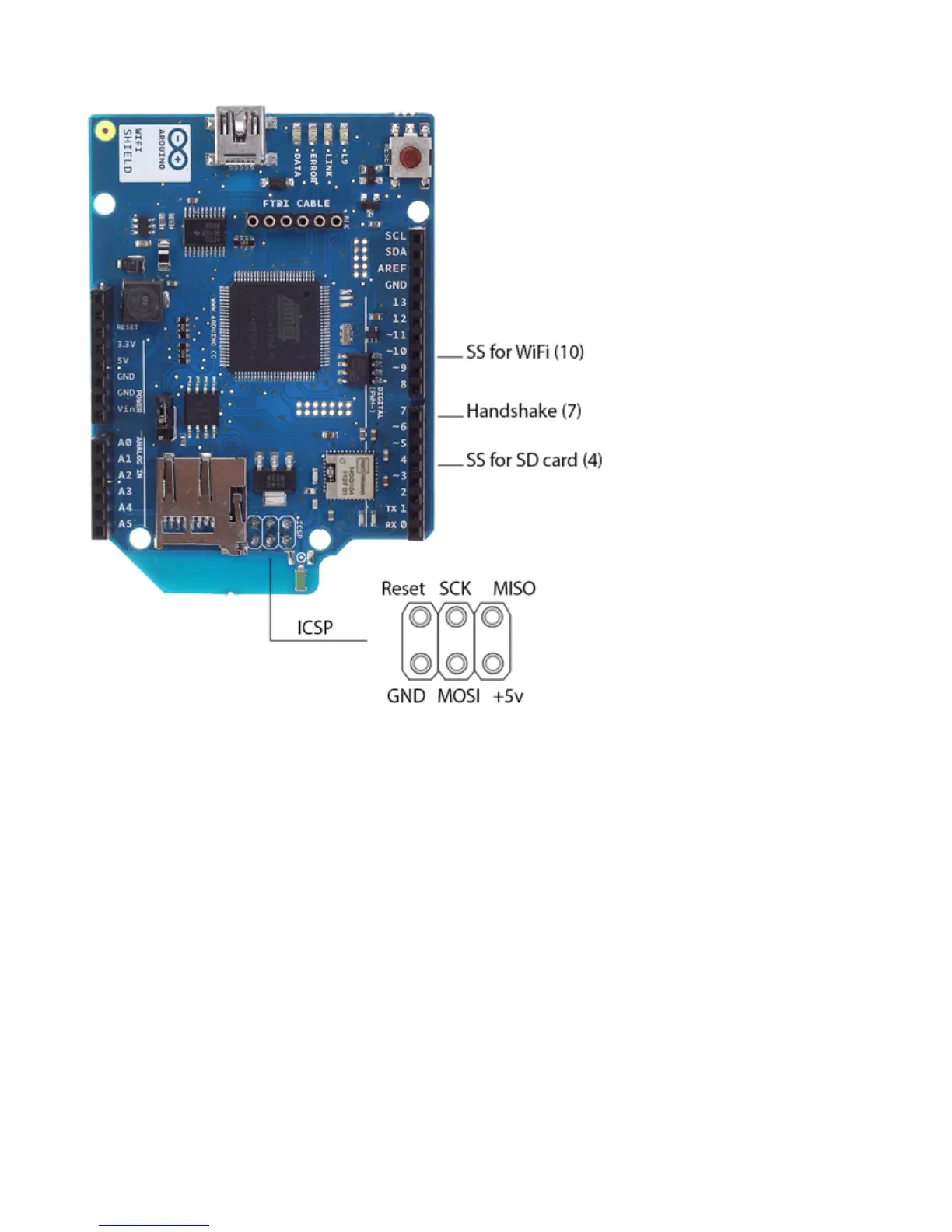To use the shield, mount it on top of an Arduino board (e.g. the Uno). To upload sketches to the
board, connect it to your computer with a USB cable as you normally would. Once the sketch has
been uploaded, you can disconnect the board from your computer and power it with an external power
supply.
Digital pin 7 is used as a handshake pin between the WiFi shield and the Arduino, and should not be
used.
Using the Shield With Older Boards
If you are using the WiFi shield with an Arduino earlier than the Uno rev3, you need to make the
connection below for the board to work. The WiFi board uses the IOREF pin on newer Arduino pin
layouts (Uno rev3, Mega2560 rev3, and later) to sense the reference voltage for the I/O pins of the
