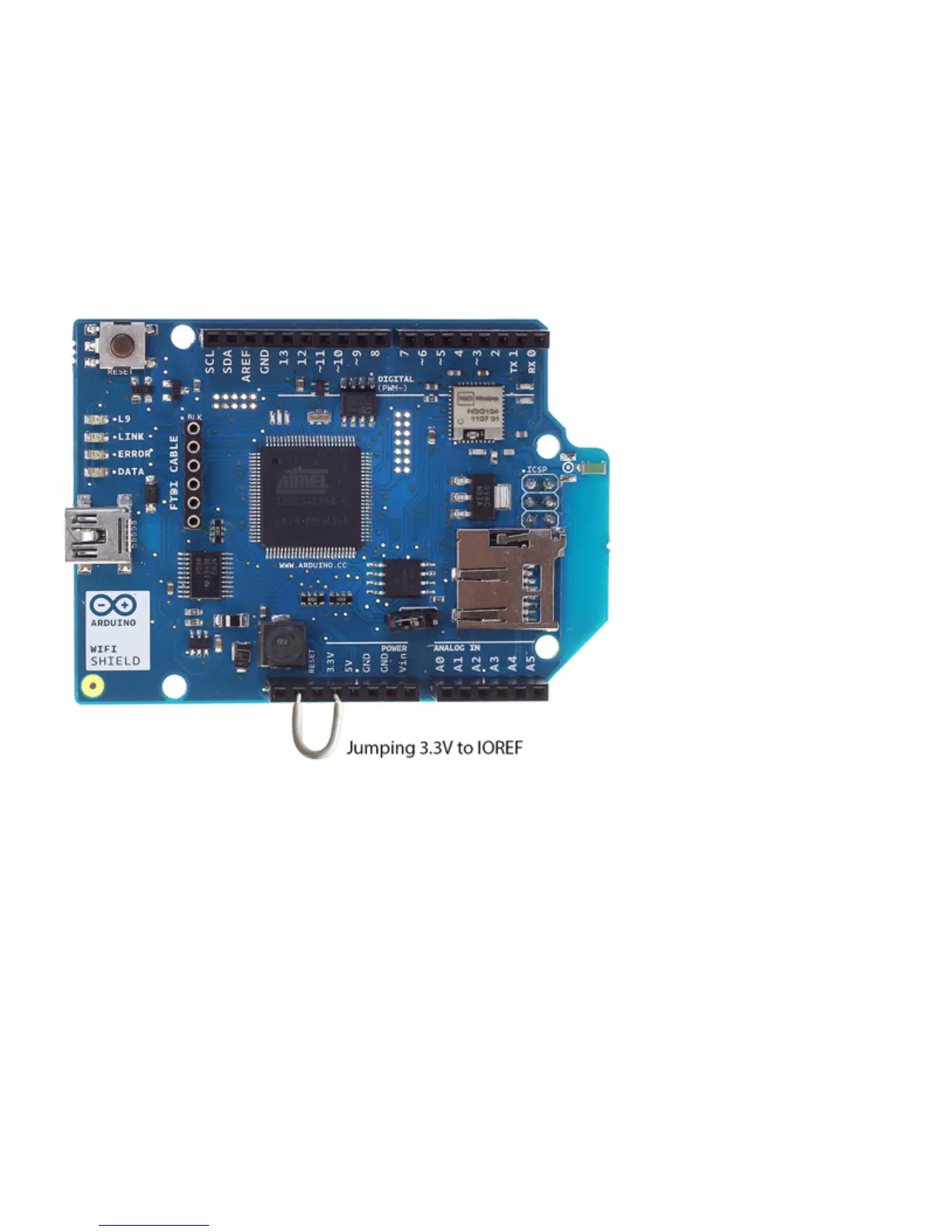board to which it is attached. If you are using the shield with an older board, you need to connect the
shield's IOREF pin to 3.3V. You can do this either with a jumper wire connecting IOREF to 3.3V as
shown in the photo below, or by soldering the IOREF jumper on the bottom of the shield, shown
below. WARNING: If you use the solder jumper, do not connect the shield to a rev3 or later board.
To be safe, remove the IOREF pin on the shield. Otherwise, you will be shorting 3.3V to 5V through
the IOREF pin.
Jumping 3.3V to IOREF (recommended)
Soldering 3.3V to IOREF
