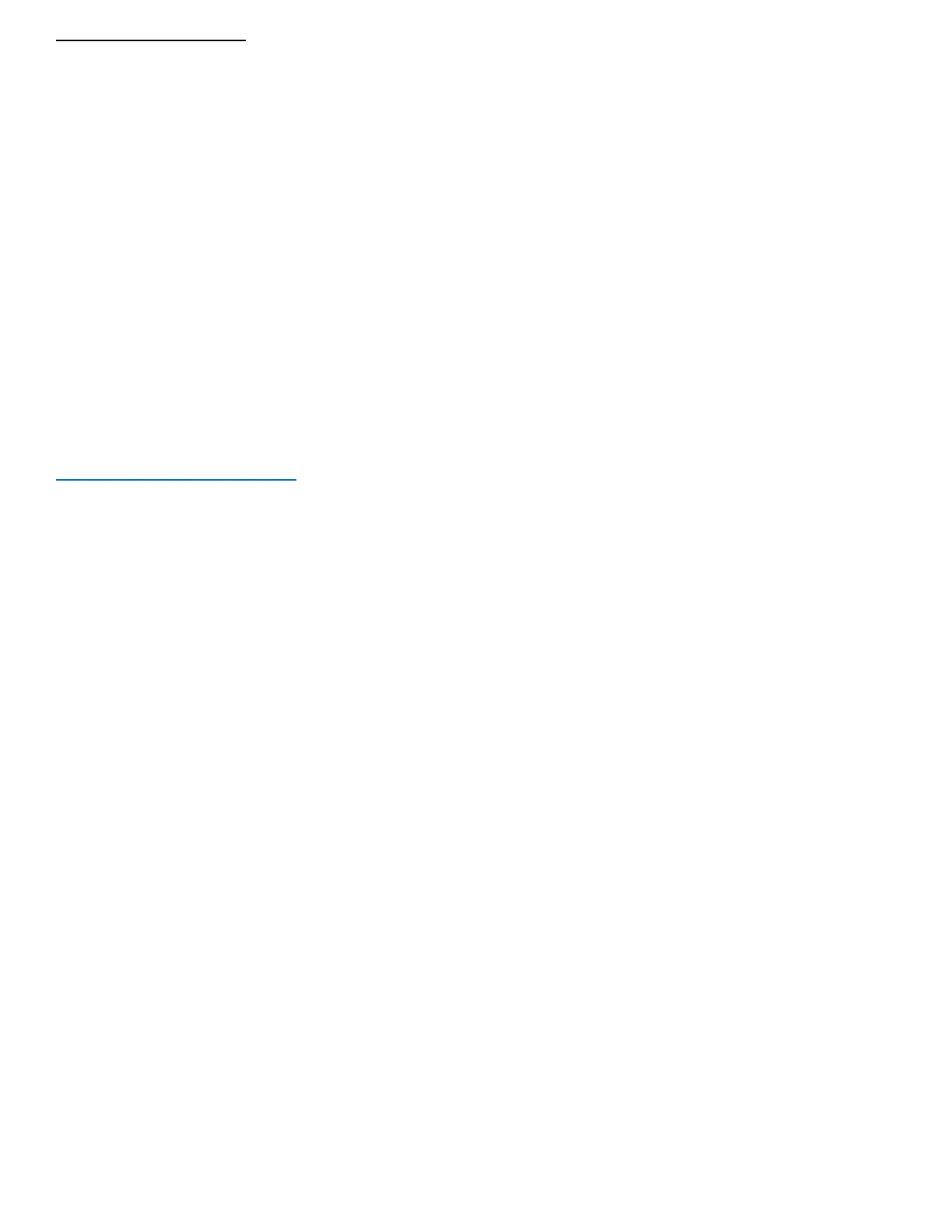Parameter description: OP on time, CL off time, LOP cycle number (1 - 999 times, " --- " stands for
infinite loop)
These parameters are independent of each other, but each mode shares these parameters. For example,
if the on-time OP is set to 5 seconds in P1.1 , the user wants to switch to P1.2 mode, then enter P1.2
to set the corresponding parameters, OP It will be 5 seconds;
Pressing the SET button on the main interface (displaying 000) will display OP (CL, LOP) and the
corresponding time XXX;
If there is only OP (such as mode P1.1, P1.2, P1.3) time in the mode, then short press SET button will only
display OP and corresponding time;
If OP, CL, LOP (such as mode P3.1, P3.2) in the mode , short press SET will display OP and corresponding
time, CL and corresponding time, LOP and corresponding times;
After setting the mode, you can easily view the parameters set in the current mode by pressing
the SET button on the main interface, which is very convenient!
How to Set Parameters:
1. First determine the working mode of the relay;
2. According to the working mode of the relay, in the main interface (when the module is powered on, it
will flash the current working mode (default P1.1 mode), then enter the main interface,) “press and hold
the SET button for 2 seconds and then release.” Enter the mode selection interface, select the mode to
be set (P1.1~P-4) by short pressing the UP and DOWN buttons;
3. After selecting the mode to be set (for example, P3.2), press the SET button to set the
corresponding parameter. At this time, the parameter to be set will flash ( OP on time, CL off
time, LOP cycle number ( " -- - " Represents an infinite loop"), adjust the parameter
value through UP and DOWN , support long press (rapid increase or decrease) and short press (increase
or decrease 1 unit); after setting the parameter value, press STOP button shortly To select the decimal
point position, select the timing range (corresponding time 0.1 seconds ~ 999 minutes); short press
the SET button to set the next parameter of the current mode, the process is the same as above;
4. After setting the parameters of the selected mode, press and hold the SET button for 2 seconds to
release, the currently set mode will flash, then return to the main interface, setting the parameters
successfully, very simple!
Main interface: “000” (no decimal point) is displayed when the relay is not working. The relay has a
decimal point in working condition, which is very clear!
Mode selection interface: long press SET button to enter, after setting is completed, long
press SET button to exit, return to the main interface, very simple!
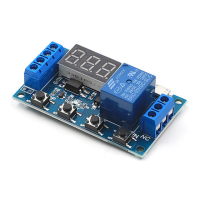