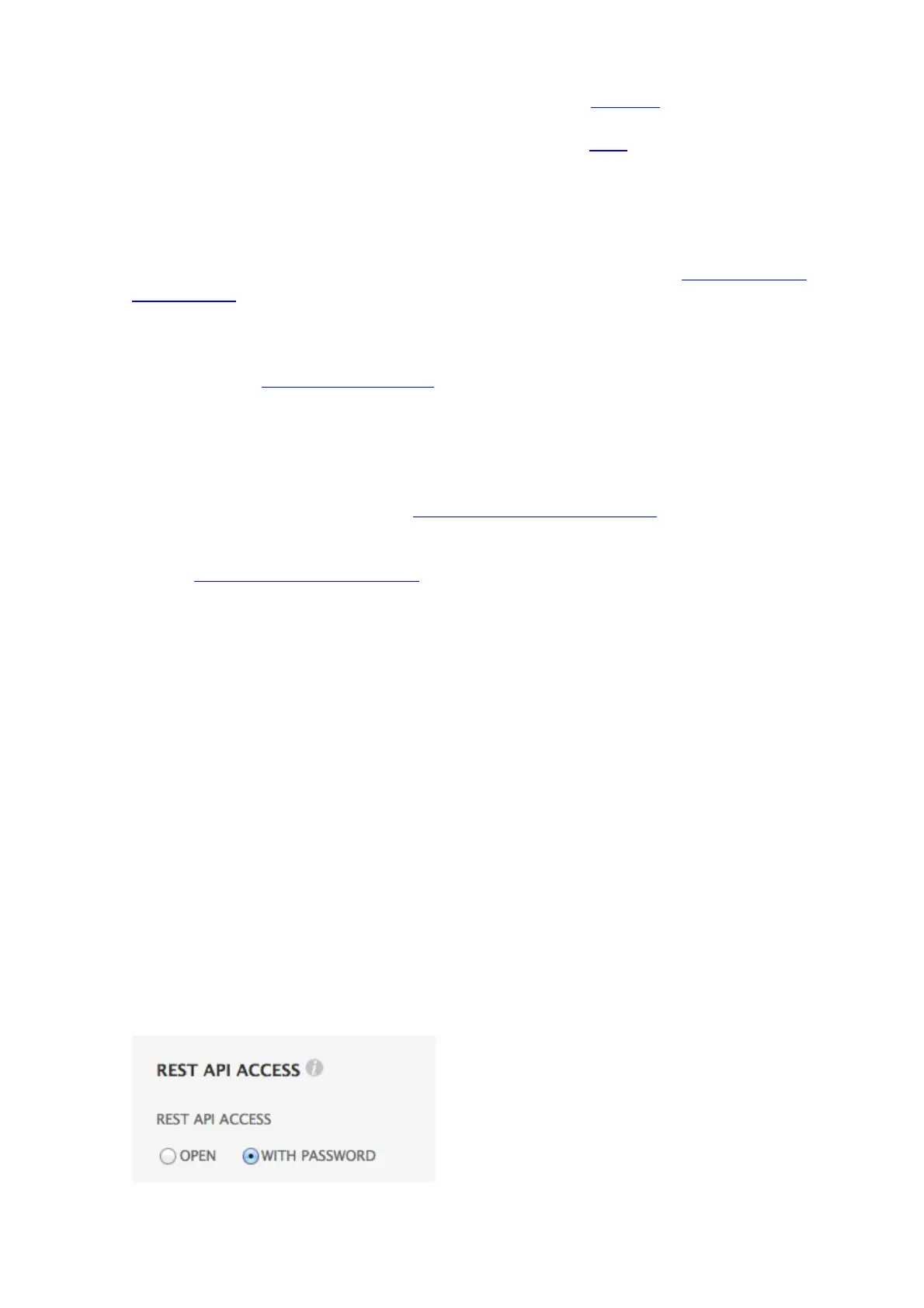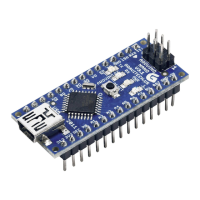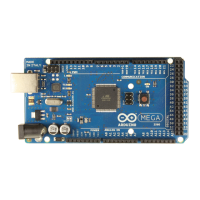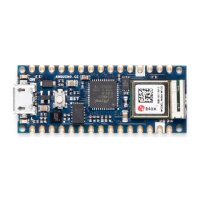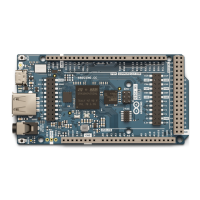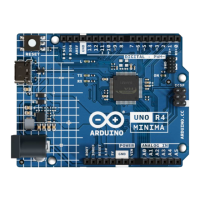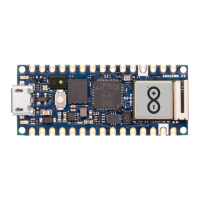The Yún runs a distribution of Linux called Linino, based on OpenWrt. While it's possible to
configure the system from the command line, there is a web page that allows you to configure
many of the different options available. The interface (called LuCi) gives you access to most any
setting you would need for maintaining the WiFi interface.
Accessing the web interface is described below.
To install additional software on Linino, you need to use the the Linux package manager opkg.
For more information on the manager and some common commands, see the Yún package
manager page.
When interfacing with the Linino system, you have to use a command line, either accessing it
through the Arduino's Bridge library, or via SSH. If you are unfamiliar with the command line,
you may want to read about some basics about it and some of the programs that are frequently
used.
Python
An installation of Python 2.7 is included with Linino, with which you can write applications or
scripts. For more on Python, visit the Python 2.7 documentation pages.
If you're getting started with Python for the first time, there are a number of excellent resources
on-line. "Learn Python the Hard Way" will cover everything you need to know to get up and
running with your own scripts.
External storage on the Yún
You're discouraged from using the Yún's built-in non-volatile memory, because it has a limited
number of writes.
You can use external memory like a microSD card or thumb drive for saving data, or your own
scripts, web pages, etc. For the Yún to access and store information on these drives through the
32U4, they need to have a directory named arduino in the root of the volume.
Web services
Linino uses REST for clients and servers. REST is an acronym for "Representational State
Transfer". It is a software architecture that exposes various parts of the Arduino hardware
through URLs.
By default, the REST API access is password protected. It is possible to change this to access the
services without a password. To change this setting, enter the Yún configuration panel. At the
bottom of the page, you will see toggles for changing the access.
