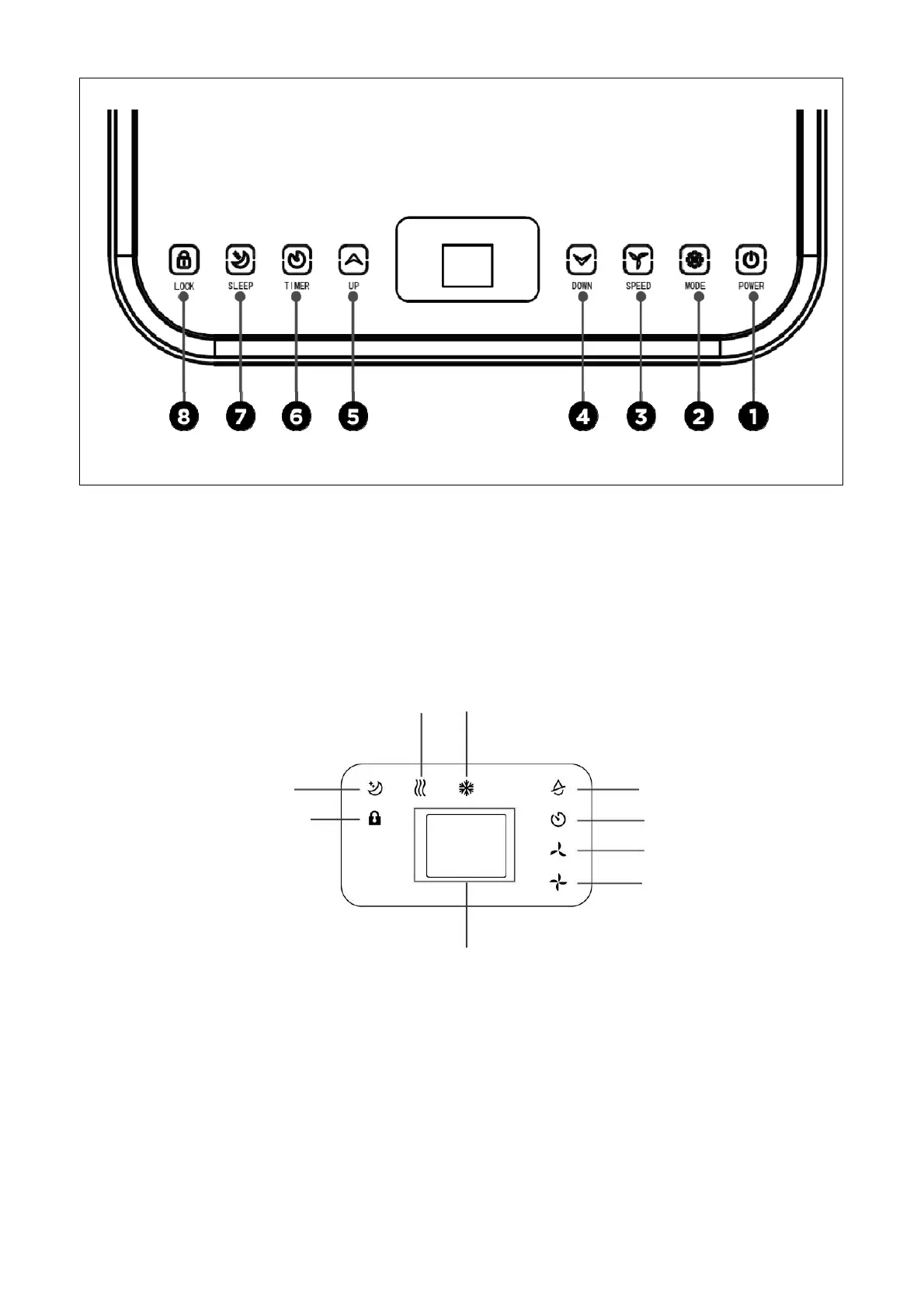14
V 12/20
PANNELLO DI CONTROLLO
TASTI SUL PANNELLO DI CONTROLLO
1) TASTO POWER 5) TASTO UP
2) TASTO MODE 6) TASTO TIMER
3) TASTO SPEED 7) TASTO SLEEP
4) TASTO DOWN 8) TASTO BLOCCO BIMBI
DETTAGLIO DEL DISPLAY SUL PANNELLO DI CONTROLLO
(1) TASTO POWER
Premere questo tasto per accendere o spegnere l’unità.
(2) TASTO MODE
Premere questo tasto per selezionare la modalità di funzionamento tra: Ventilazione, raffrescamento e deumidificazione.
I LED corrispondenti sul display si accenderanno in base alla selezione effettuata.
(3) TASTO SPEED
Nelle modalità di raffrescamento, premere questo tasto per regolare la velocità di ventilazione, bassa o alta.
LED deumidificazione
LED Timer
LED bassa velocità di ventilazione
LED alta velocità di ventilazione
Display
(indica la temperatura)
LED modalità Sleep
LED modalità ventilazione
LED blocco bimbi
LED modalità raffrescamento