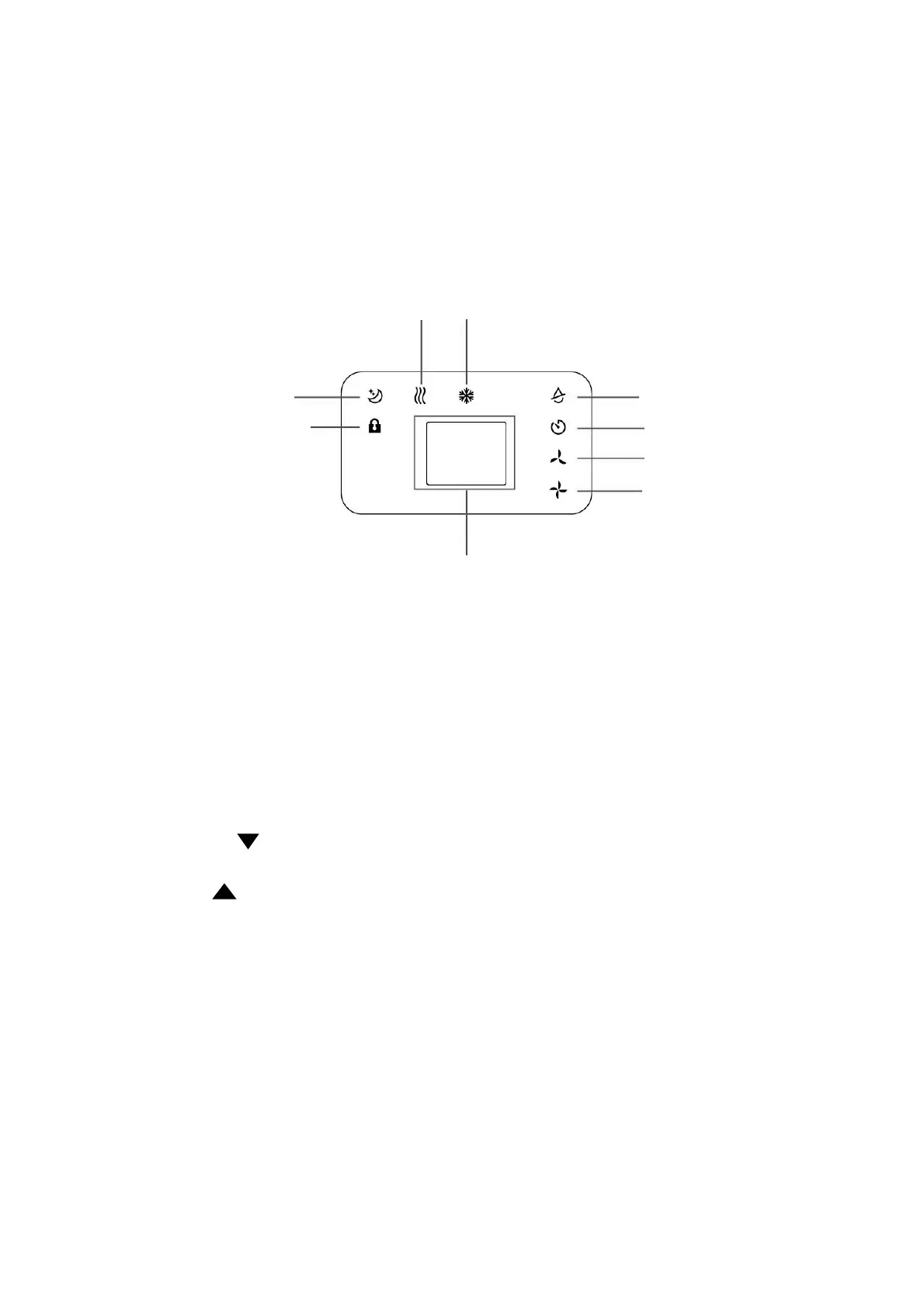30
V 12/20
BUTTONS ON CONTROL PANEL
1) POWER BUTTON 5) UP BUTTON
2) MODE BUTTON 6) TIMER BUTTON
3) SPEED BUTTON 7) SLEEP BUTTON
4) DOWN BUTTON 8) CHILD LOCK BUTTON
DETAIL OF DISPLAY ON CONTROL PANEL
(1) POWER BUTTON
Press this button to switch the unit on or off.
(2) MODE BUTTON:
When the unit is on, press this button to choose the desired mode among: FAN, DEHUMIDIFYING and COOLING.
The corresponding LEDs will light up according to your selection
(3) SPEED BUTTON
In the cooling mode, press this button to adjust the ventilation speed to low (Low) or high (High).
In dehumidifying mode, it’s not possible to select the ventilation speed, therefore fan will forcefully choose the low fan speed.
(4) DOWN BUTTON
Press this button to adjust the temperature and set the time.
(5) UP BUTTON
Press this button to adjust the temperature and set the time.
(6) TIMER BUTTON
a. When the air conditioner is off, press “TIMER” to set when to switch the unit on. Press “UP” or “DOWN“ to set the time,
and press “TIMER” again to confirm.
b. When the air conditioner is on, press “TIMER” to set when to switch the unit off. Press “UP” or “DOWN“ to set the time,
and press “TIMER” again to confirm.
To deactivate the Timer function, press the UP and DOWN buttons repeatedly until the display shows "00"
Pressing the POWER button deactivates the timer function.
The timer time selection interval is 0-24 hours.
(7) SLEEP BUTTON
In cooling mode, press the button to activate the Sleep function, then the unit will operate silently and save energy.
After 1 hour of operation the temperature increases by 1 °C, after the second hour the temperature increases again by 1°C.
Note: The Sleep function is not available in dehumidification or ventilation mode but only in cooling.
LED Dry mode
LED Timer
LED low fan speed
LED high fan speed
Display
(shows the temperature)
LED Sleep mode
LED child lock
LED fan mode
LED cool mode