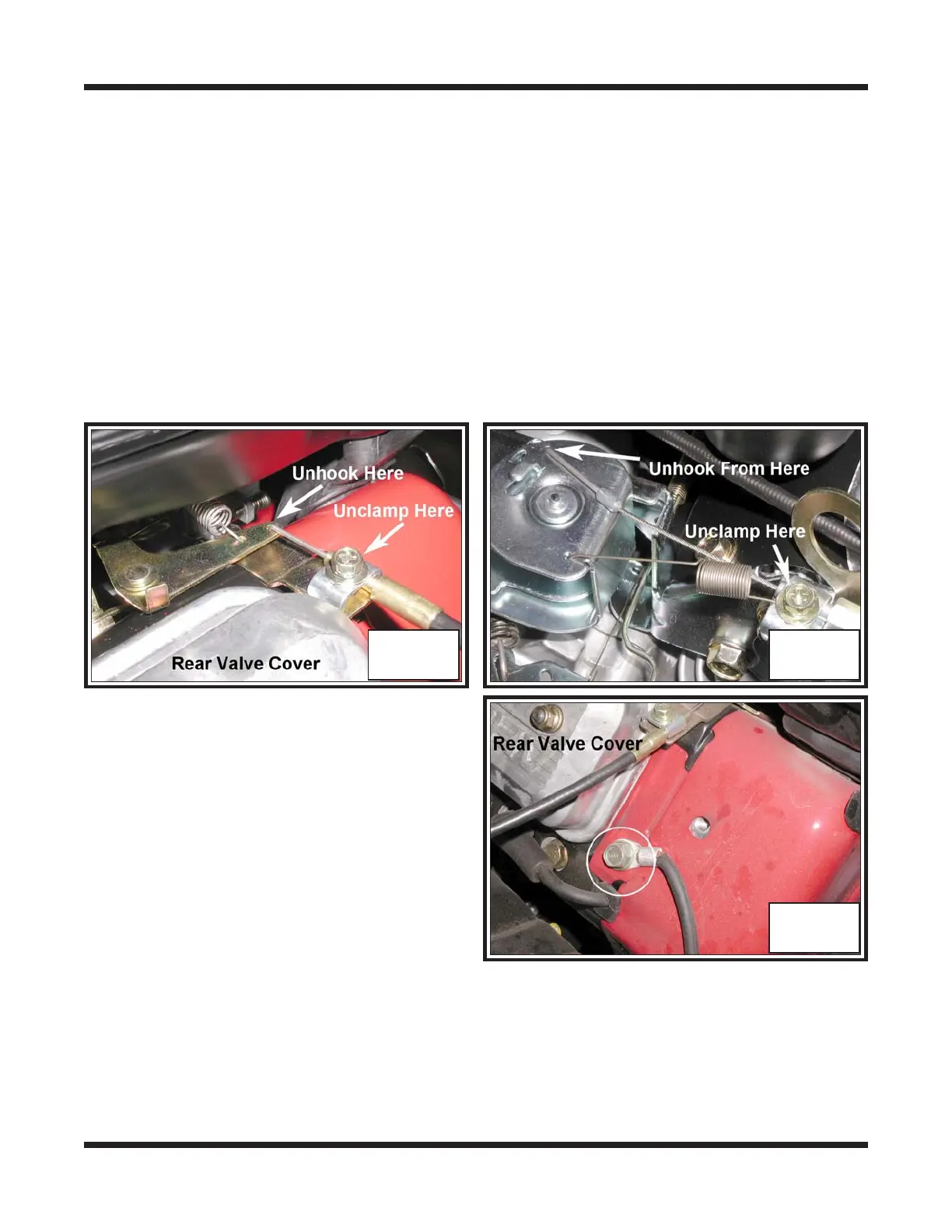Engine System Argo Service Manual
Ontario Drive & Gear Limited www.odg.com
PH. (519)- 662-2840 FAX (519)- 662-2421
EN-22
4. Reattach the ground wire to the isolated ground at the front of the engine, and plug
the charging wire from the main wire harness back into the engine wire harness.
5. Reconnect the fuel line at the fuel filter.
6. Place the brake cooling duct to the top of the mounting bracket and secure with the
gear clamp.
7. Reattach the brake cooling hose to the brake cooling duct and secure with another
gear clamp.
8. Assemble the choke cable to the carburetor linkage. Photo EN-42
9. Assemble the throttle cable to the carburetor linkage. Photo EN-43
EN-42 EN-43
10. Reattach the ground wire running from
the battery terminal, back to the engine.
Photo EN-44
11. Perform the servicing procedure, Install-
ing the Muffler (BriggsModels),on
page DE-11 (Bigfoot)or DE-10 (others).
EN-44
12. Mount the driven clutch guard at the
transmission. Apply blue 242 LOCTITE
to the threads of both mounting bolts and
install with 2 flat washers. Torque to
specifications.
13. Perform the servicing procedure, Installing the Driven Clutch in section CS of this
service guide.
14. Perform the servicing procedure, Installing the Drive Belt, in section CS of this
service guide.