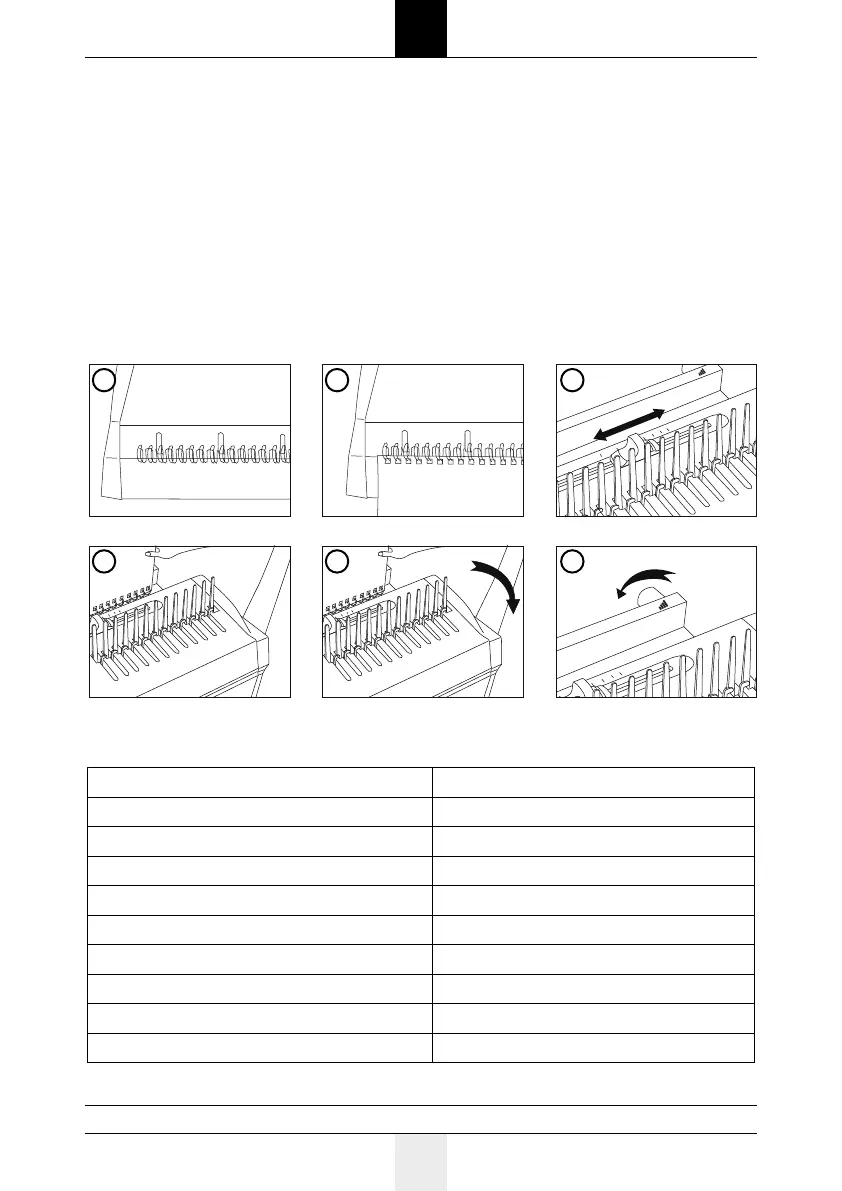10
EN
© ARGO S.A. www.argo.pl
WIRE COMB BINDING
1. Insert a wire onto the wire holder, placed on the front of the machine.
2. Load punched sheets directly onto the wire loops
3. Set the wire closure control for the desired wire's size.
4. Remove the binded document from the wire holder. Put it down in the wire closure
control (opening faced inside) and let the wire loops rest fully into the wire closing
channel.
5. Pull down the wire closing handle completely to close the wire. Return it to the origi-
nal position. Remove the binded document.
6. Turn the micro adjustment knob to refine the wire closing result. Counter clockwise
to reduce the opening. Clockwise to enlarge the opening.
1
4
2
5
3
6
TECHNICAL DATA
Model X5 2-in-1
Max. punching capacity, paper 20 sheets (80gsm)
Max. punching capacity, plastic covers 2 sheets
Punching margin control (for comb only) 2-6 mm
Binding capacity / Max. plastic comb's size 450 sheets / 51 mm
Binding capacity/Max. wire comb's size 115 sheets / 14,3 mm
Releasable dies 21 for plastic comb / 34 for wire combs
Adjustable paper limiter Yes
Net weight 14,6 kgs
Dimensions (WxDxH) 360x440x210 mm
