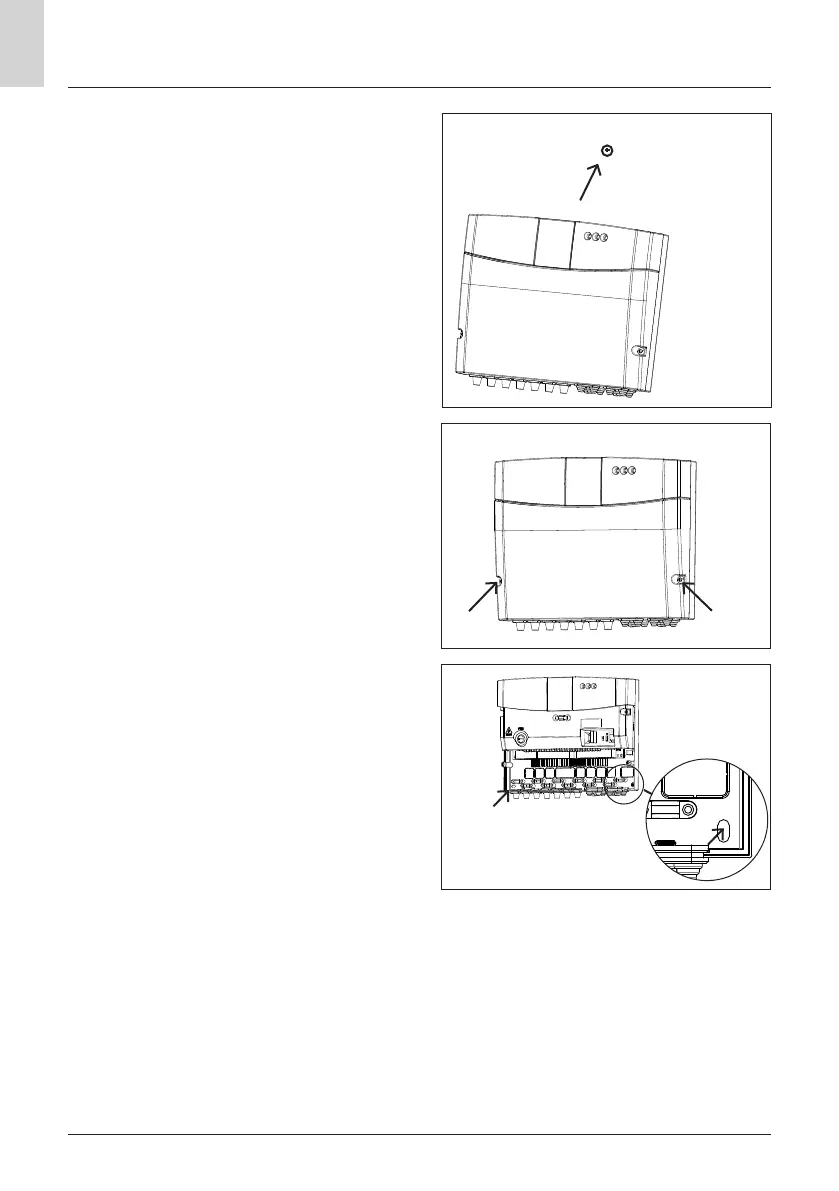6
installation
EN
Before installing the appliance
WARNING
When drilling the wall, take care not to
damage any existing electrical wiring or
piping.
Wall installation
After identifying a suitable wall, drill a hole in it
and insert one of the three wall plugs provided,
taking care not to damage existing electrical
wiring or piping, and proceed as follows:
– hook the zone manager onto the screw
positioned on the wall beforehand (Fig. 1);
– remove the cover by loosening the front
screws (Fig. 2);
– mark the reference points for positioning
the two wall plugs (Fig. 3), drill the wall and
insert the wall plugs;
– hang the zone manager on the wall
and insert the two xing screws; before
tightening them, make sure that the entire
control unit lies perfectly against the wall
and level, both horizontally and vertically. If
not, adjust the fastening screw accordingly;
– close the control unit cover and tighten the
four screws on the front.
Fig. 1
Fig. 2
Fig. 3