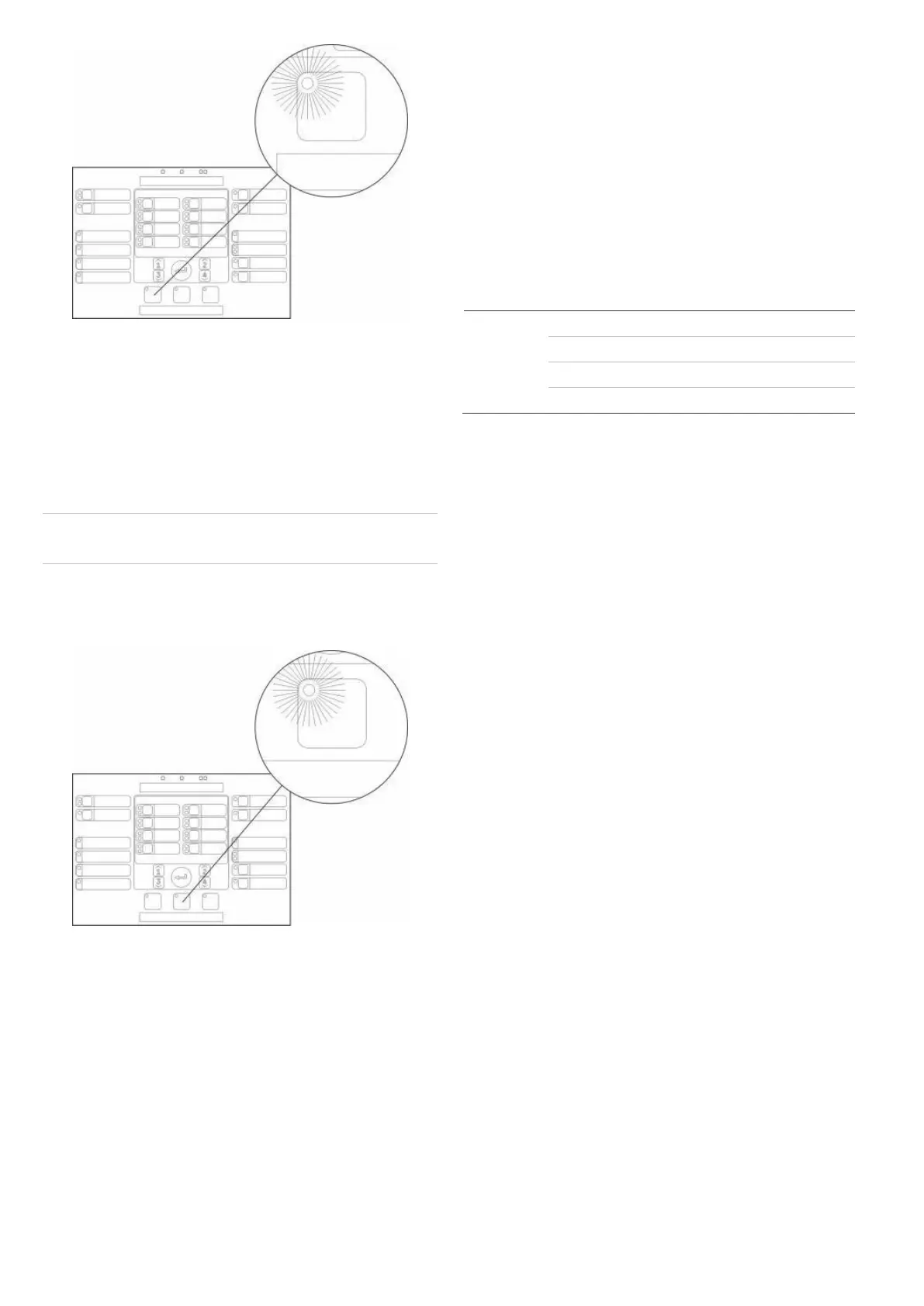2 1X-F Series Quick Operation Guide
4. Leave the building
Once the fire alarm has been confirmed and the fire
alarm activated, leave the building and follow your
company’s evacuation drill.
For a fault
WARNING: Never silence the buzzer without first
investigating the cause of the warning signal.
1. Silence the buzzer
To silence the buzzer, press Panel Silence.
The Panel Silence LED turns on and the buzzer stops.
New alarm or fault events will turn the buzzer back on.
2. Contact your maintenance contractor
Contact your maintenance contractor immediately to
investigate and repair the fault.
For more information
This document includes basic control panel operation
instructions to be followed in the event of a fire alarm or
fault indication. For detailed operation, refer to the
operation manual.
Maintenance information
Inspect and test the fire alarm system in accordance with
all applicable requirements and regulations.
For service contact
Copyright © 2023 Carrier. All rights reserved.
SOUNDER
START/STOP
PANEL
SILENCE
