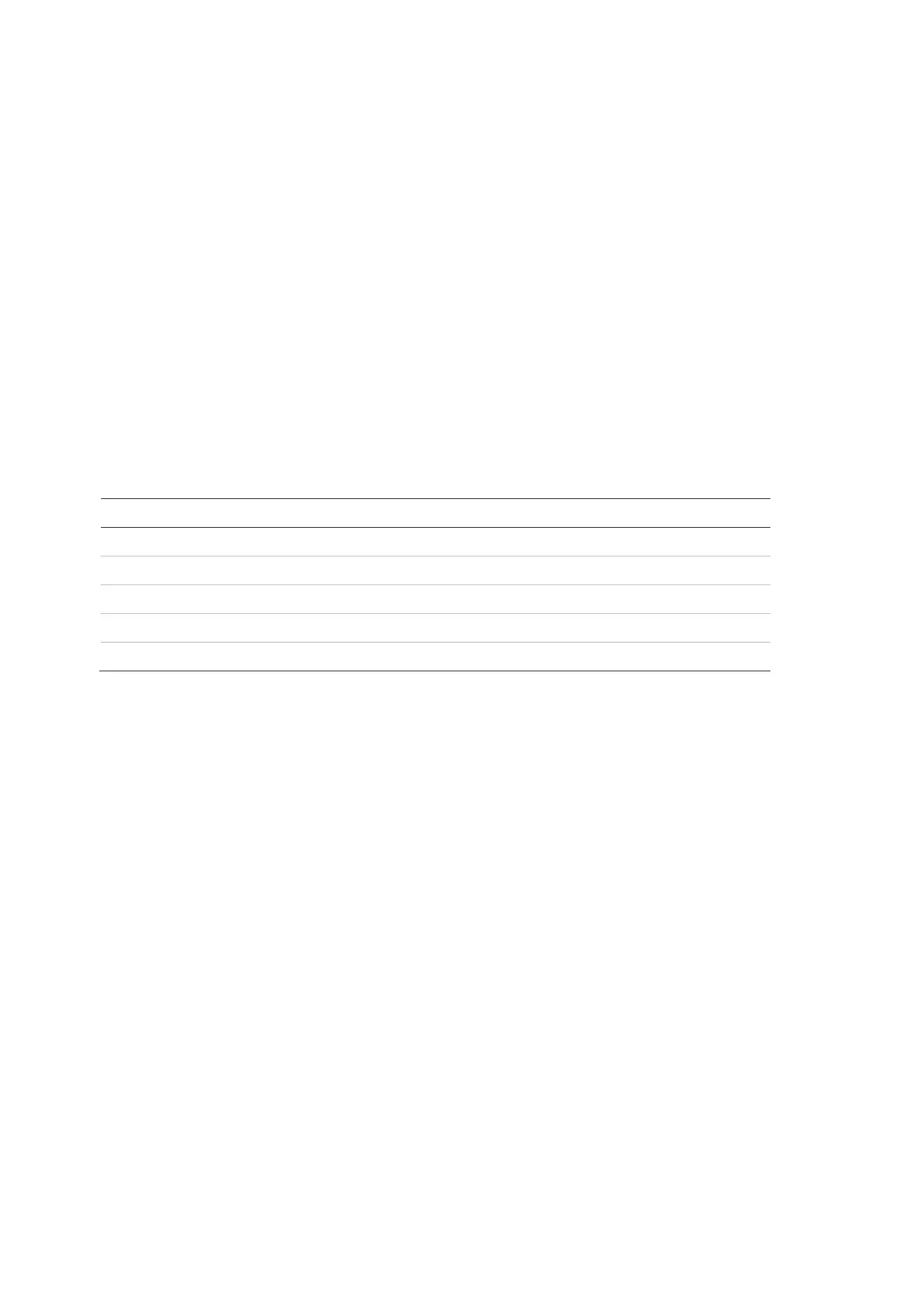Chapter 3: Configuration and commissioning
110 2X-A Series Installation Manual
To enable or disable a control panel input:
1. Select Field setup from the Main menu.
2. Select Panel I/O configuration.
3. Select Panel inputs, and then select the corresponding input.
4. In the Control option, select ENB (enable), DIS (disable), DIS_D (disable in
day mode), or DIS_N (disable in night mode).
5. Press F4 (Enter), and then press F1 (Back).
6. Press F1 (Save), F3 (Apply), F4 (Discard), or F2 (Exit).
Remember to apply saved settings from the Main menu.
Panel output configuration
Configurable options for control panel outputs are shown below.
Table 56: Configurable options for control panel outputs
Description
Configures the output operation mode
Configures the output group number
Configures the output wiring configuration (Class A or Class B)
Enables or disables an output
Output description
To configure a control panel output:
1. Select Field setup from the Main menu.
2. Select Panel I/O configuration.
3. Select Panel outputs, and then select the corresponding output.
4. Select the output type.
See Table 57 on page 111 for a list of available output types. The default
setting for all outputs is SND (sounder output).
5. Assign the output to an output group.
See “Output groups” on page 112 for more information on output groups.
6. Select the output Class (Class A or Class B).
The default setting is Class B.
7. Press F4 (Enter), and then press F1 (Back).
8. Press F1 (Save), F3 (Apply), F4 (Discard), or F2 (Exit).
Remember to apply saved settings from the Main menu.
Configurable output types are shown in the table below.
