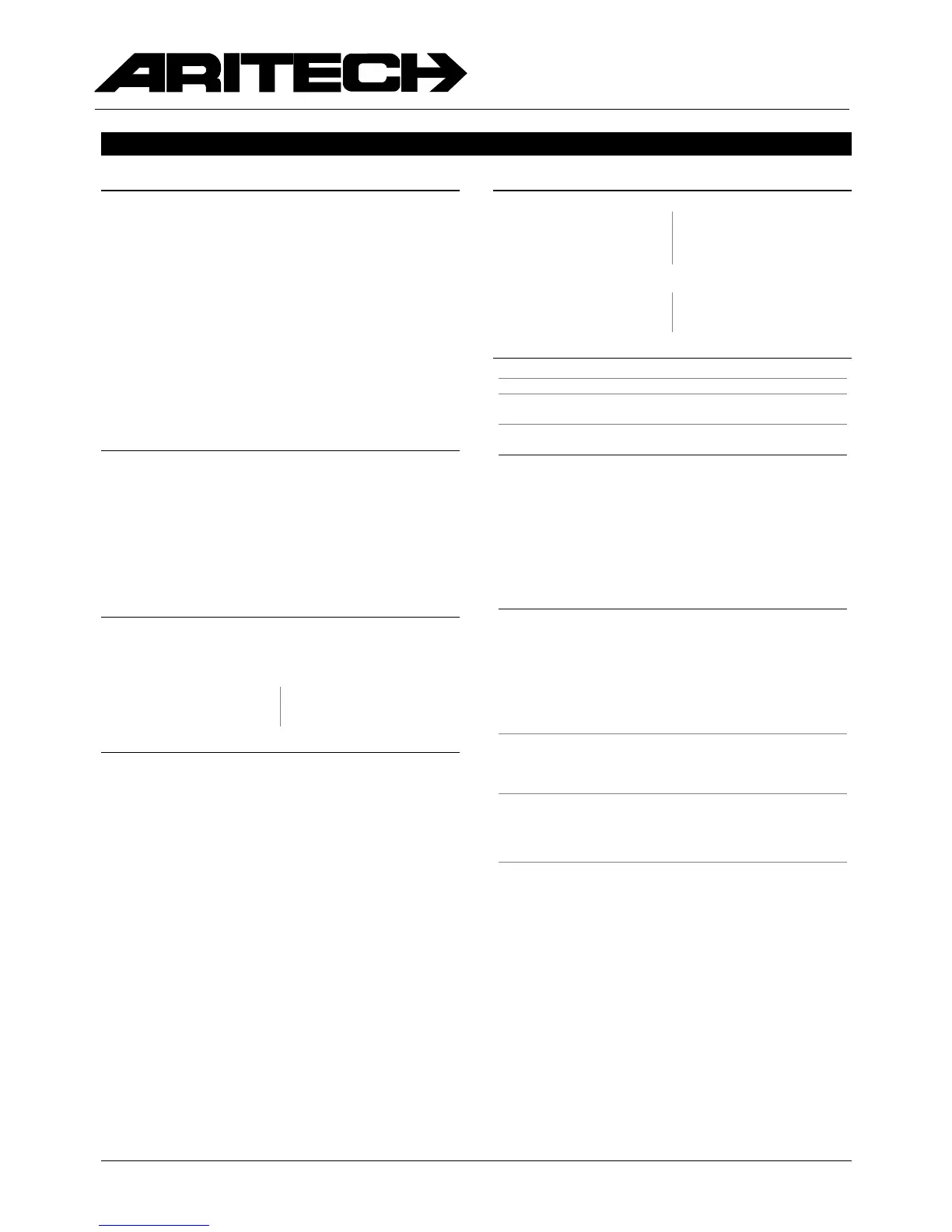S
MART
C
ARD
R
EADER
ATS1190/1192
2
English Smart Card Reader ATS1190/1192
I
NTRODUCTION
The ATS1190/1192 Smart Card Reader is a multifunction, all-purpose
proximity card reader suitable for all locations requiring a short-range reader.
The reader can be connected directly to the Advisor Master RS485 BUS (see
figure 2). It is configurable through a Menu system accessible via the BUS or
by Configuration cards programmed through Titan and the Aritech Smart Card
Programmer (ATS1621/22).
The reader operates from 9 to 14 VDC. It has a quiescent current
consumption of less than 25 mA and less than 80 mA when reading a card.
The ATS1190 is supplied standard with a white removable dress cover, which
can be interchanged with one of four other colours available.
The ATS1192 is heavy-duty version designed for standard doorframes.
Both the ATS1190 & ATS1192 are waterproof.
Figure
➊
: Smart Card Reader
Blue LED: - Door open
- Disarmed
Red LED: - Door open
- Armed
M
OUNTING
The reader can be mounted on any flat surface by two pan head screws, 3.0-
3.5 mm diameter, located under the dress cover. A slightly reduced range will
be experienced when mounted on metal surfaces. If mounting in an outdoor
environment, ensure that the blue LED is at the top.
It is not recommended to use countersunk screws.
For the ATS1190 the dress cover can be removed to expose the mounting
screw by gently prizing the sides away from the main body to release the
retaining clips and gently pulling on the connection cord. Do not use
excessive force or the reader can be irreparably damaged.
After mounting, gently press the cover over the main body until it locks into
place.
RAS
ADDRESSING
The address of the reader for BUS operations is set to the default address
RAS 16. Using a configuration card or accessing its on-line™ Menu system
when connected to the RS485 BUS can change this. See the Programming
Guide, Reader Address, for further details.
Figure
➋
: BUS Connection Block
+12 V - Red
D– - Green
0 V - Black
Open collector - Violet
D+ - White
T
AMPER
The reader is provided with a Tamper facility. When connected to the BUS,
Tamper data is transmitted to the Advisor Master with system data. An
external Open Collector output (violet wire) can be configured as a Tamper
control for both on-line™ and off-line™ operation.
C
OMMS
Figure
➌
: Wiegand Connection Block
+12 V - Red
L2 - Brown
0 V - Black
L1 - Yellow
D0 - Green
BZ - Blue
D1 - White
Tamper - Violet
Fig.
➍
: Four Door Controller Local Bus
+12 V - Red
D– - Green
0 V - Black
RTE - Yellow
D+ - White
Tamper - Violet
R
EADER WIRING
Red: Positive 9 to 14 VDC supply
Black: 0 Volts DC supply ground
Green:
D0 /
Clock
RS485 Data - Wiegand Data 0
Absolute maximum, 12 V @ 10 mA
White: D1 / Data RS485 Data + Wiegand Data 1
Absolute maximum, 12 V @ 10 mA
Brown: LED 1 Offline LED control configured to "Two Wire Control"
will control the red LED only
Wire grounded: Red LED on
Wire open: Red LED off
Wire at +5 V to +12 V: Red LED off or, offline LED
control configured to "One Wire Control" will control
both the red and blue LED’s
Wire grounded: Blue LED on
Wire open circuit: Both LED’s off
Wire at + 5 V to 12 V: Red LED on
Absolute maximum, 14 V
Yellow: LED 2 Configurable to control the blue LED when offline
Wire grounded: Blue LED on
Wire open: Blue LED off
Wire at +5 V to +12 V: Blue LED off
Request to exit input when online to Advisor Master
This input may be connected to a simple push button
connected to Ground with RTE Only selected on the
option card or in Menu 10 (See Programming Guide
for more details).
Blue: Buzzer Offline Buzzer control.
Wire open or +5 V to +12 V: Buzzer off
Wire grounded: Buzzer sounding
Absolute maximum, 14 V
Violet: Open
Collector
Configurable as: Door relay, - Tamper output, Credit
controlled Pulsed, Timed or Latched output
Note: This is a low current output and must not be
used to directly energise high current door openers.
Absolute maximum, 14 V @ 25 mA