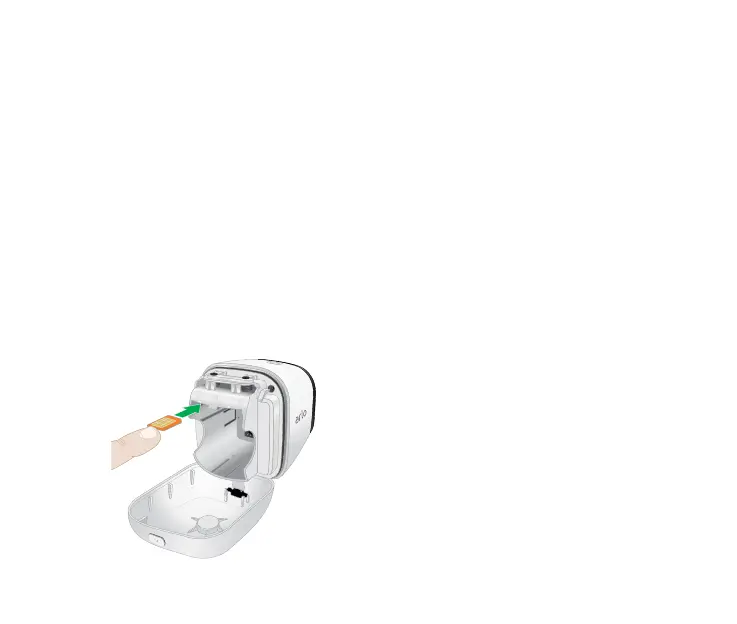5
Insert your SIM card
The Arlo Go camera comes with a Verizon SIM card installed. If a SIM card
is not installed, insert a card into the SIM card slot.
1. Unlock the Arlo Go battery compartment by pressing and holding
the latch.
2. Gently pull the battery door back to open the compartment.
3. Align the gold SIM contacts.
4. Insert the SIM card into the SIM card slot.
