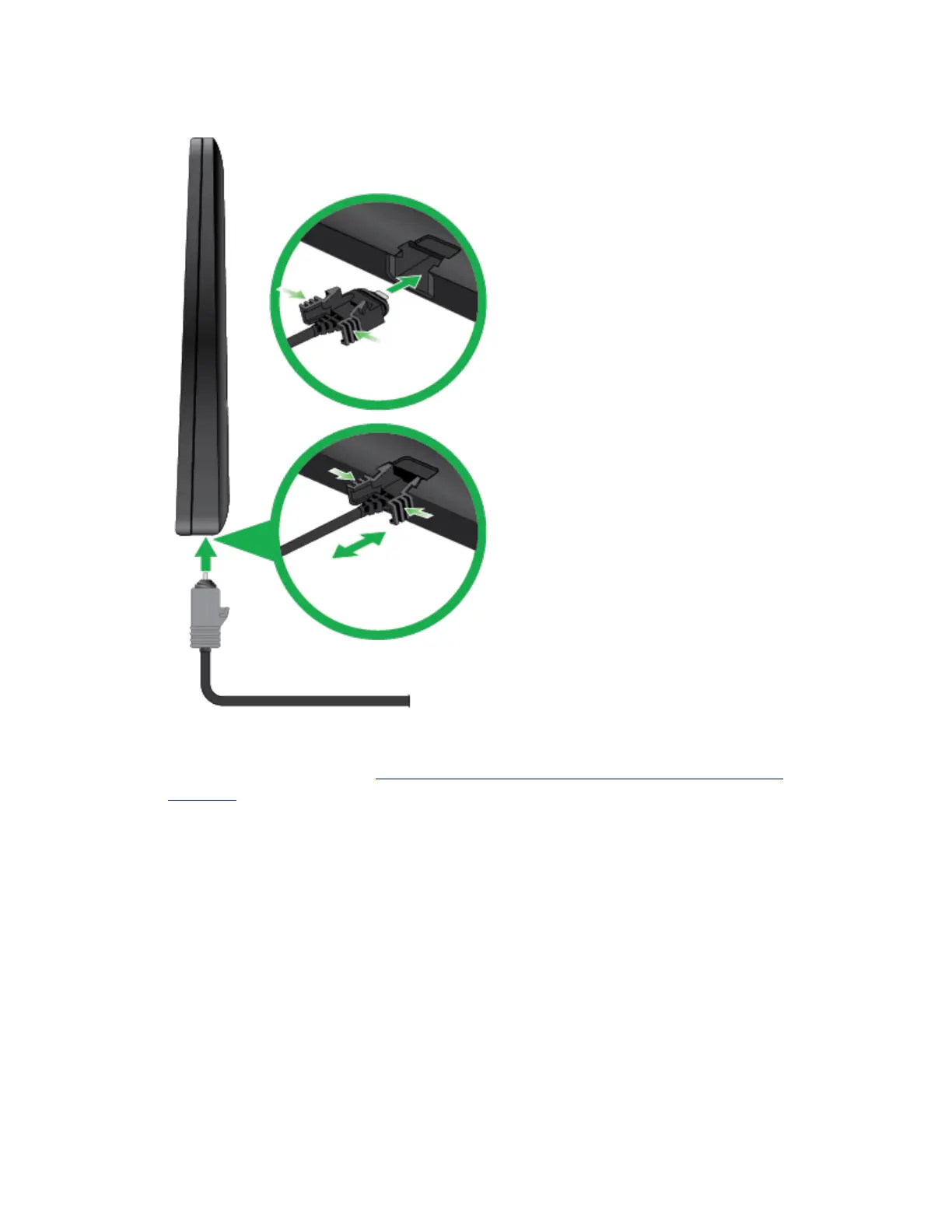into the solar panel.
2. Make sure that your solar panel is pointed toward the sun and is not obstructed by trees,
buildings, or other obstacles.
For more information, visit How do I position the Arlo Solar Panel to get the most
sunlight?.
3. Make sure that your Arlo camera is not in temperatures below freezing.
For safety reasons, your Arlo camera battery cannot charge in temperatures below 32°F
(0° C).
4. Make sure that a battery is inserted into the Arlo Go or Arlo Pro camera that you are
charging with the Arlo Solar Panel.
The solar panel charges the battery, but it can’t power the camera if no battery is inserted.
5. Make sure that your camera’s battery is fully charged when you connect the solar panel
to your camera.
The Arlo Solar Panel is designed to provide trickle charging to keep your Arlo Pro or
Arlo Go camera battery charged, not to charge your camera battery from low to full.
6. Reduce your camera usage for a day or two and note your camera’s battery level.
Heavy usage of your camera can drain the camera battery faster than the solar panel can
recharge it, especially with poor sun exposure.
