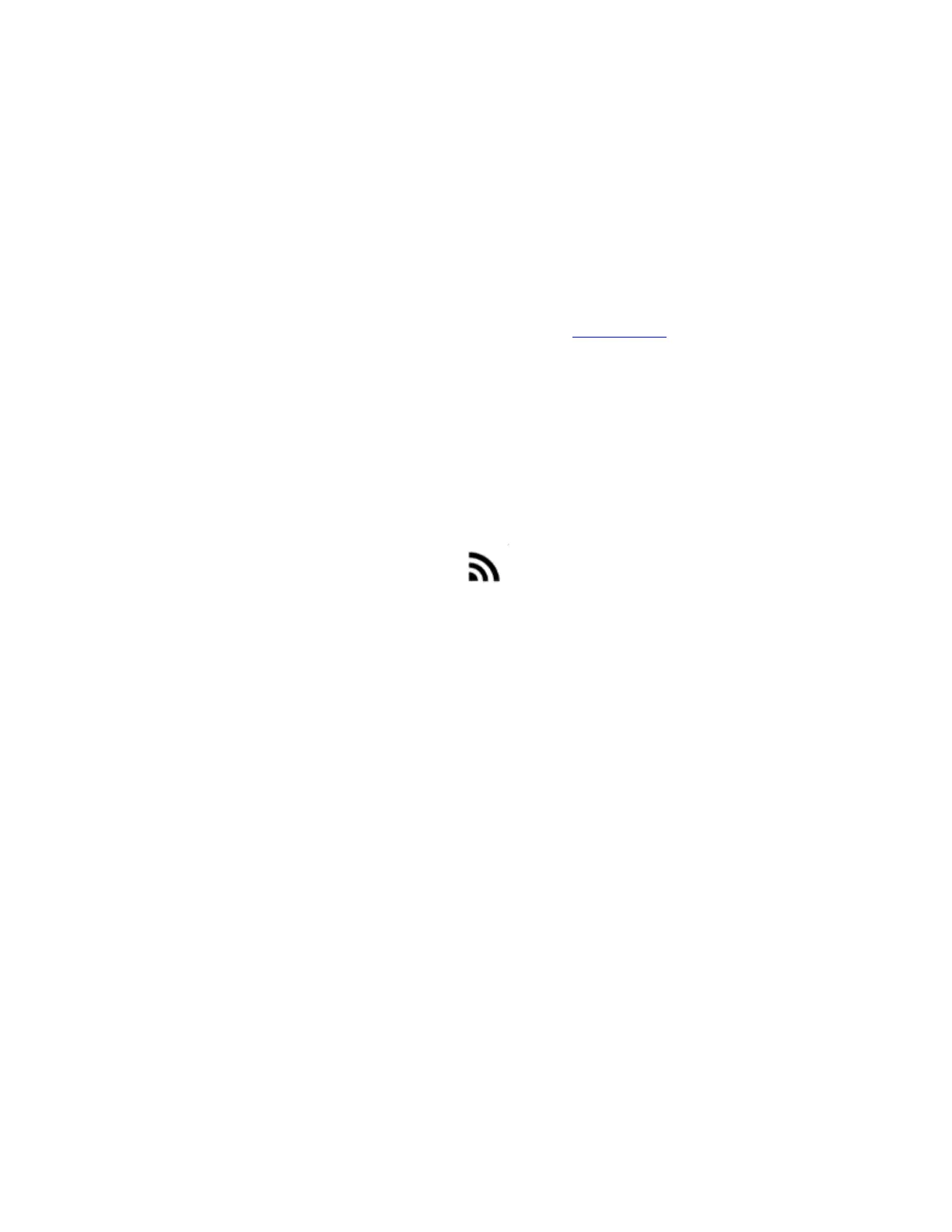How do I use the motion detection test for my Arlo device?
You can use the motion detection test to verify if motion is detected in your device's current
placement.
Note: This article does not apply to Arlo Q Plus, Q, and Baby cameras.
To use the motion detection test:
1. Launch the Arlo app or log in to your Arlo account at my.arlo.com.
2. Tap or click Settings > My Devices.
3. Tap or click a device.
4. Tap or click Device Utilities > Motion Detection Test.
5. Move the slider to test the motion detection for this device.
The device's LED flashes amber when motion is detected.
Note: This test does not save new motion detection settings.
How do I interpret my Arlo camera's signal strength?
The number of bars in the signal strength icon directly relates to the performance of your
cameras. Fewer bars mean a weaker signal.
Make sure that your cameras have three or four bars of signal strength in the area that you intend
to install them. The cameras can work when signal strength is at one or two bars, but they might
go out of range intermittently due to fluctuations in the environment.
