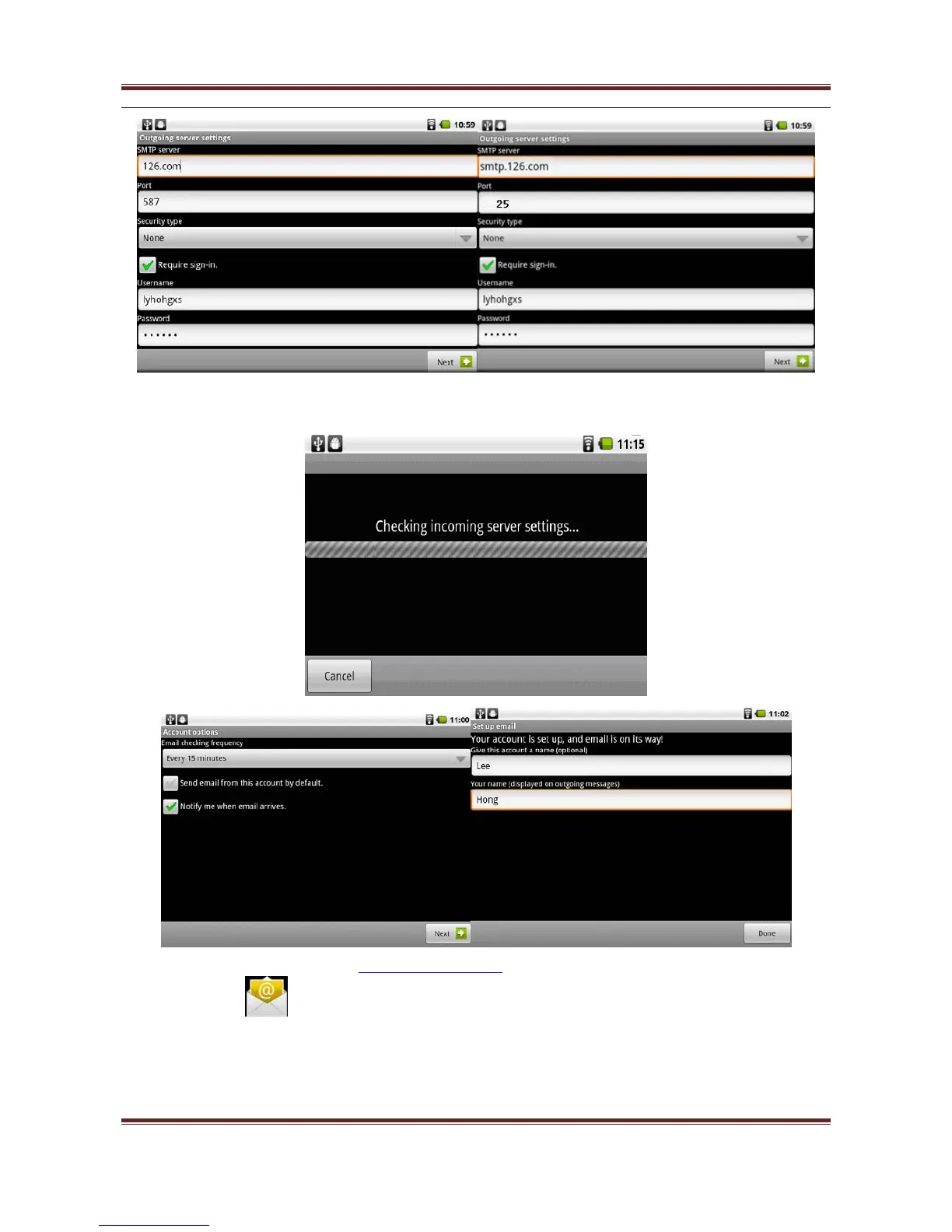User’s manual
19
“SMTP server”and“port” before amendment “SMTP server”and“port”after amendment
2)gmail:On website http://mail.google.com/ sign up for a gmail mailbox,Click on the programs
menu
icon, First run must enter your gmail email address and password,then
click"Set"button in the next window,click"POP3"button in the pop-up:incoming sever
settings"window "POP3 server"and"port" option were amended to "pop.gmail.com"
and "995", and then click "Next", there will be a "check incoming server" process, then
pop up a "outgoing server settings" window,will be one of the "SMTP server" and