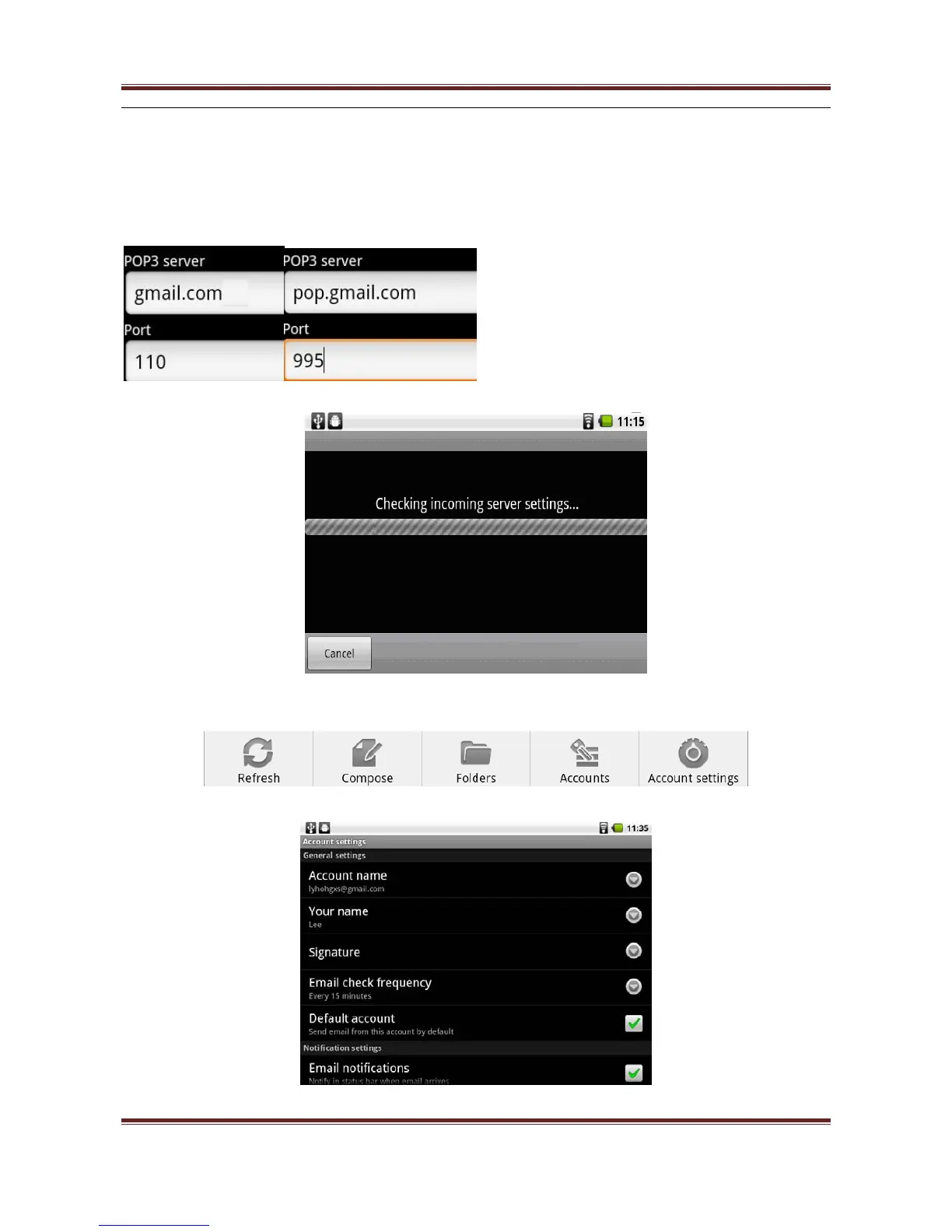User’s manual
20
"port" option were amended to "smtp.gmail.com" and "465", and then click "Next",
there will be a "check outgoing server" process, after the pop-upan "Account Options"
window, users can modify, in which we choose the default, just click "Next", the
pop-up "set mail" window, this window, "your name" option must be filled, "thisCreate
an account name "option is left blank, click" Finish ", you can enter your mailbox.
“POP3 server”and“port” before amendment “POP3 server”and“port”after amendment
E-mail operation:There is no operating buttons for operation when you enter the mailbox,now
need to click the "Menu"button to the operation,slick the "Menu"button brings up a menu options.
Select the account settings, turn up "account setting” window,
You can set the account information . click the “account” button in the functions menu,