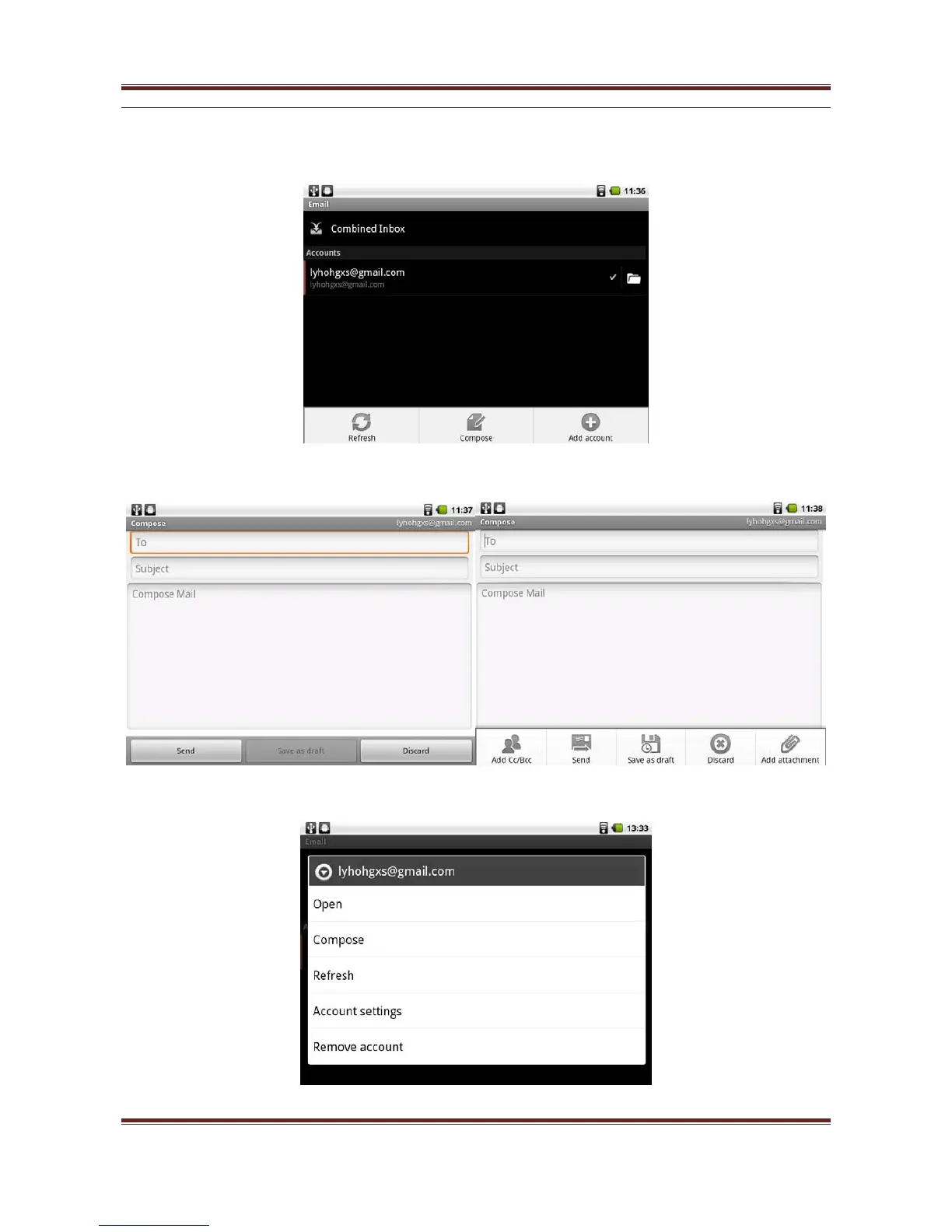User’s manual
21
popup “the send e-mail list” window, the window will list the logon account,press the
button menu this time, the functions of the menu popup , select add account you can login
a new account, which you can login several mailbox
Choose the "write" you can make a new mail, after write message, click the "send" ( or
press menu choose to" send "button to send mail )
Long press an account, in the popup dialog box, select the "write" or press “menu”button
in the “inbox” window,and select "write" can also achieve the same functions