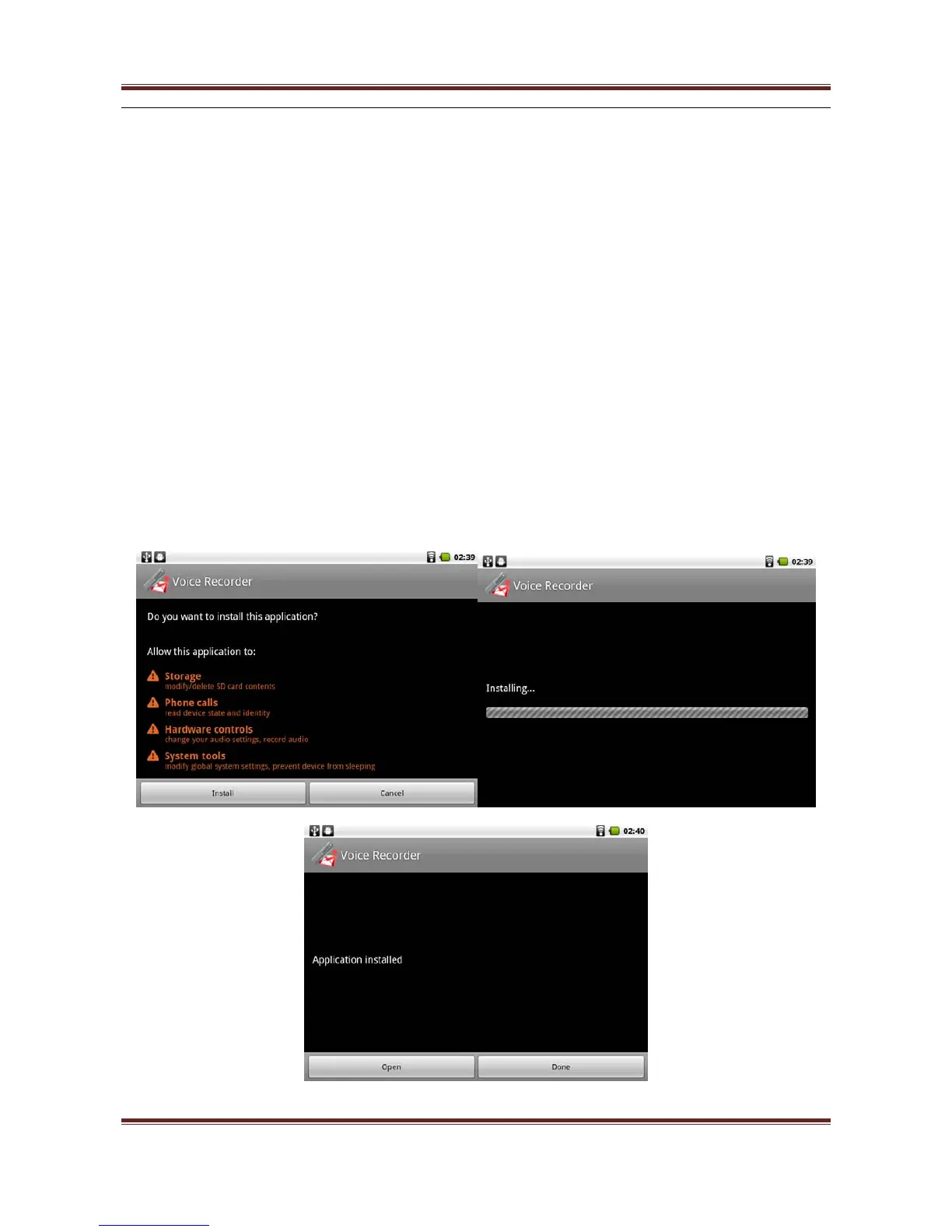User’s manual
29
8:Long press the power button to reset.
9:You need install corresponding synchronization applications in the pc, such as "91
assistant" applications software,then you can manage the equipment synchronous ,as follow:
● Connecting USB to the pc and manage the device synchronous, users can download 91
phones assistant for android software, Using the computer to manage this device,install
application software, replacing wallpaper and cut a screen and so on .
● The application upgrade:
Click 91 phone assistant on the left menu bar"program management",it will pop up software for
updating list window, click " update immediately” download and install automatically. After
download, if can’t install normally(say install software fail),open the folder which you download
application software , double-click the application software ( *.apk file ), choose "install" in the
popup dialogbox,and you can install and upgrade,you can choose "uninstall”to remove the
software ,as following diagram :
Install and uninstall the application software:Except above install and uninstall
method,it have below method also:
Install the software:Copy the application software (*. APK file)to sdcard,and plug
into pc,then open the sdcard from ES file Explorer,click install application software,in
the popup window click"install”,enter to the installation process,click "finish"in the
popup window after complete.as following diagram:
Software uninstall : choose "setting" — — "application" — — "application management" and