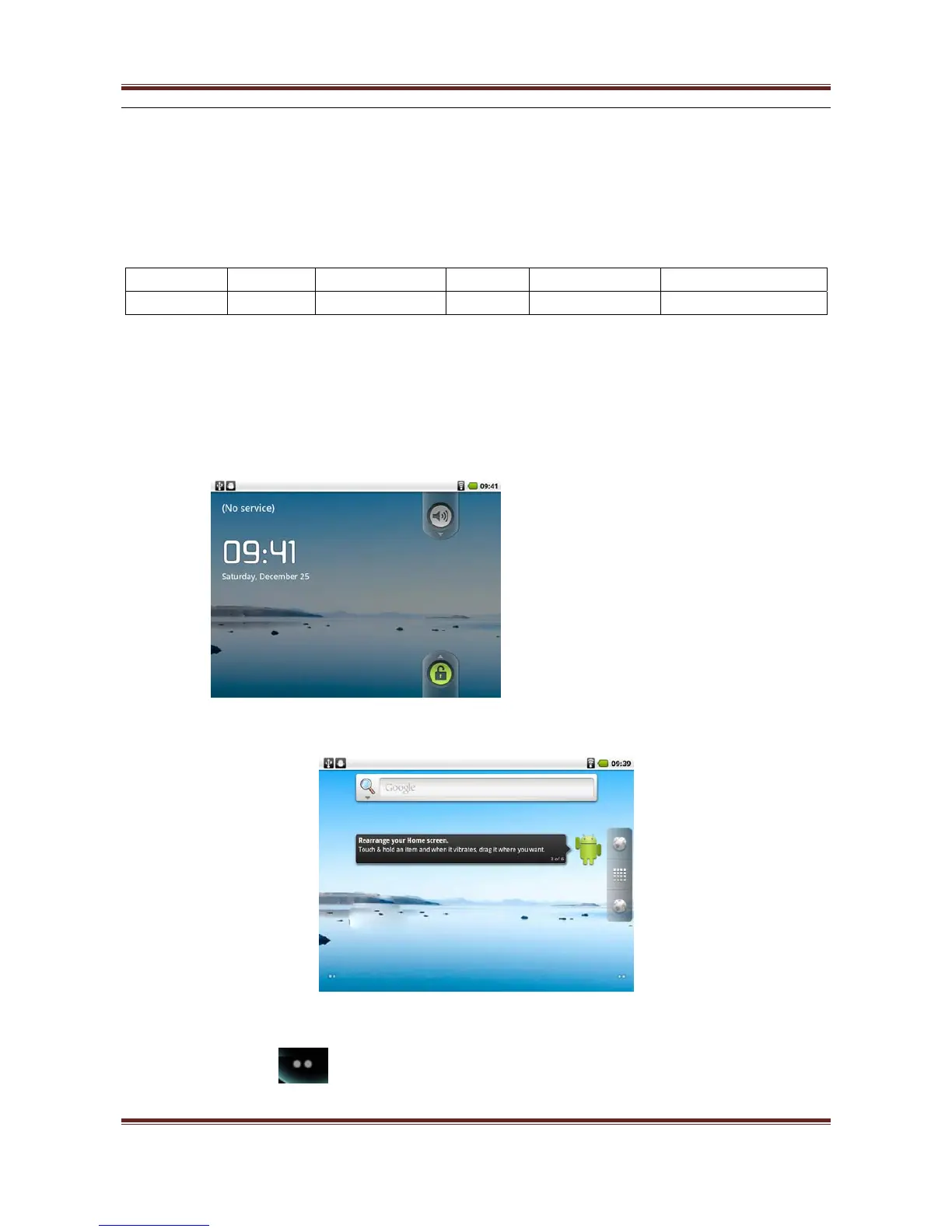User’s manual
4
void the user’s authority to operate the equipment.
3. FCC Radiation Exposure Statement:
The device has been evaluated to meet general RF exposure requirement. The device
can be used in portable exposure condition without RF striction.
USB Peripheral Driver Supporting table :
USB module
Brand
Type
Model
Chip
Remark
Ethernet
No
USB TO RJ45
RT8150 Subject to practical
◆ Initial using:
●Before you first using this machine,please make sure the machine is full charged.When
the charging light turns to blue, it means the machine is full charged.
●After charging it,long press the power button till seeing the blue light.
●Boot time is about 1 minute,please wait patiently.
●Enter into the interface as follows,
● Hold down the lock icon,a small dot above will appear,upslope to the small dot,pc
will automatically unlock,you will enter to the picture as follow after unlock
● You can sliding operation use your figure at that time,sliding around left and right the
part of 5 desktop topical of Android,You can also click the small dot at the right
buttom switch the desktop themes。