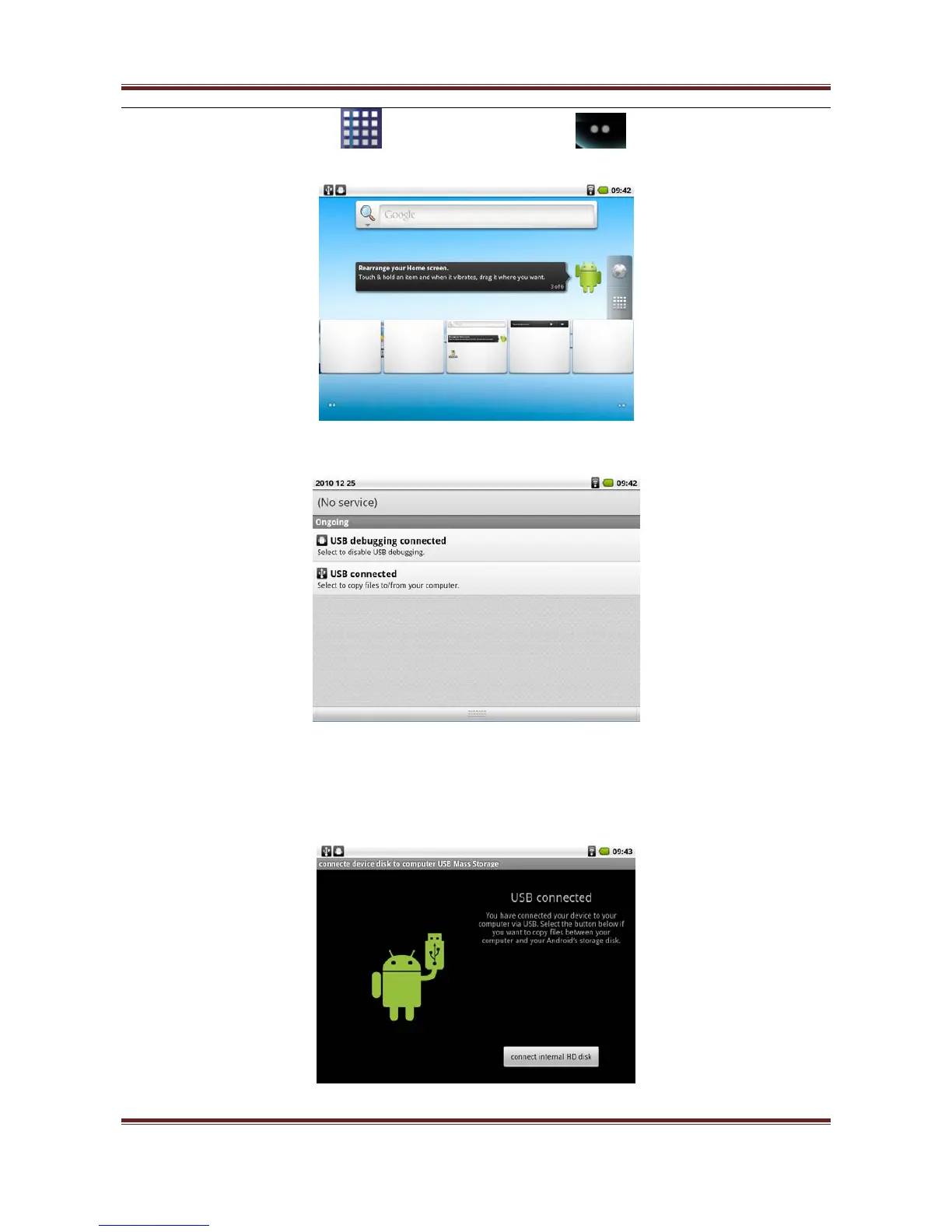User’s manual
5
● long press button or long press the small dot ,it will show the picture just
like the follow to choose the desktop theme interface。
● Put your finger on the top strip and pull downward.The opened window can show you
running application.Pulling upward can hide the window.
● Long press “Home” button, the shortcut with running program will appears,it’s a very
nice apply,you can have a try。
● Click USB connect,popup the USB model to choose interface,the equipment will use
the USB data transmission,click “open USB memory device”,and choose USB
control the outside memory device。As the follow:
● At that time popup external disk sign,it will control the outside memory device。