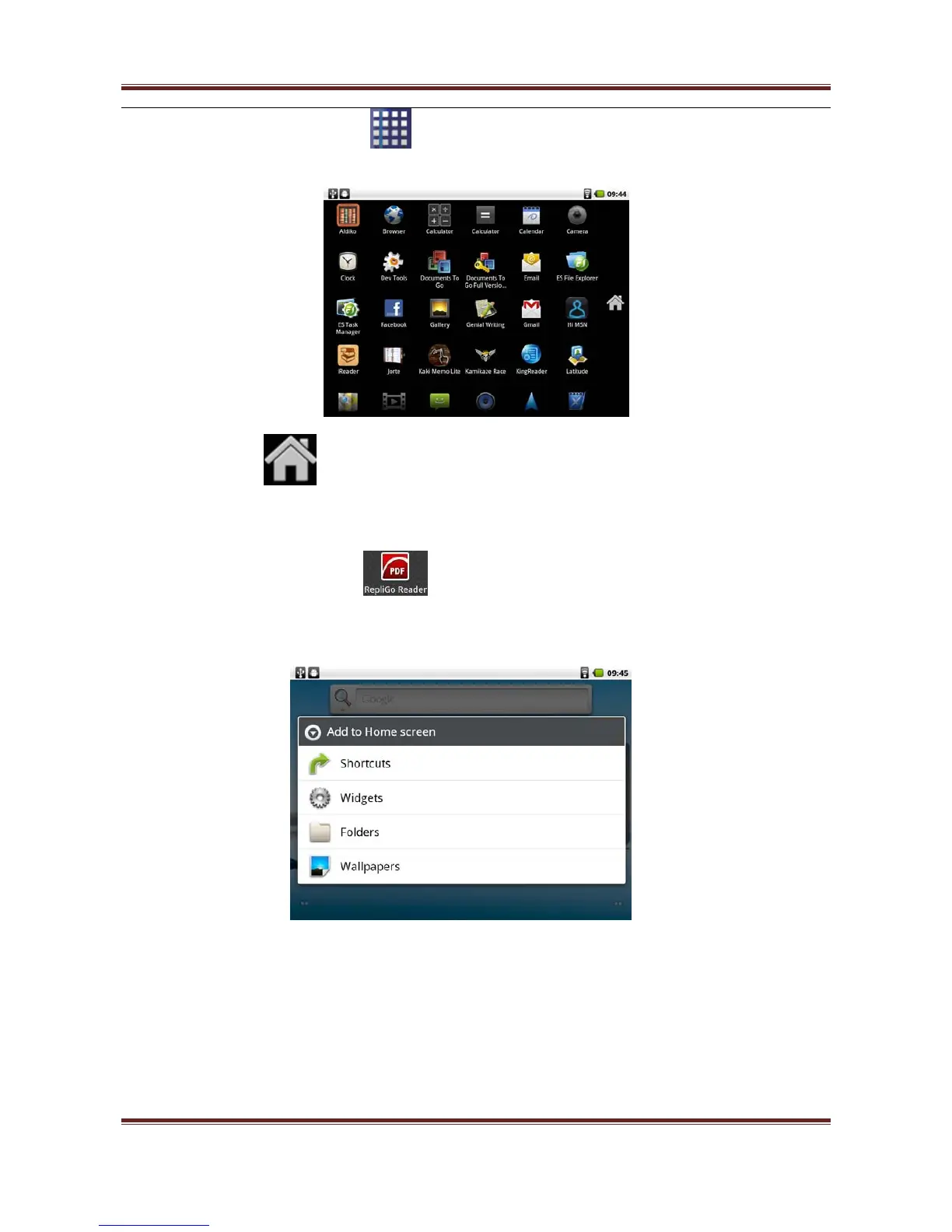User’s manual
6
● Click the right screen button,it will popup program menu,choose what you need
to operate,as the follow picture:
● Touch can bring you back to the menu and display the desktop.
● Long pressing the application icons can copy it to the desktop.
● Remark:the device attached USB Drives、PDF files,users manual,you can use the
attached PDF reader to read。
◆ Basic operations:
● Adding shortcut files, change wallpaper by long pressing the space of desktop.
● Many useful shortcut in the window as follows, you are Strongly recommended to have
a try::