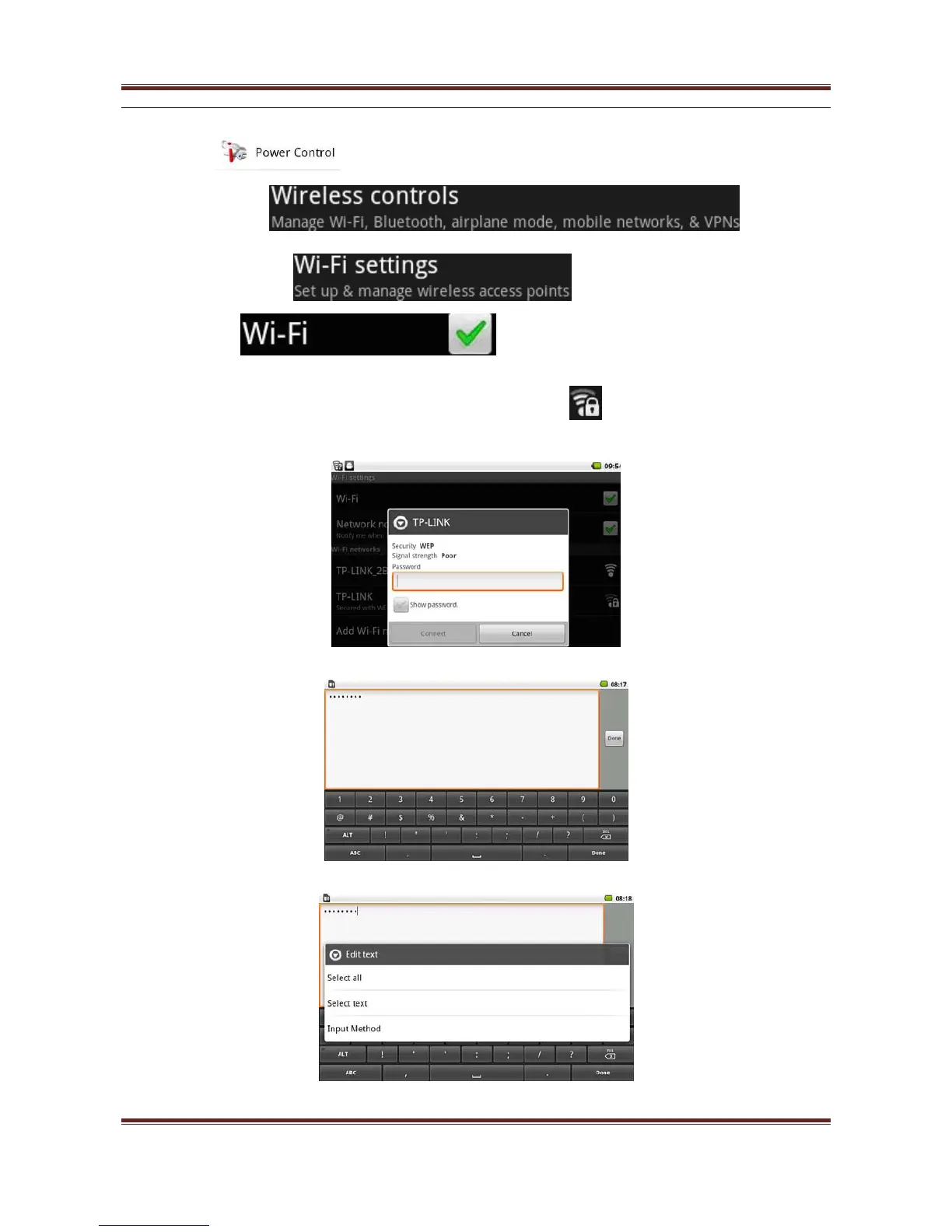User’s manual
8
●Press the menu key on the desktop select setting items,or in the program menu select the
setting icon .
● Press , then
choose , click "Wi-Fi"option
tick .At this point device automatically search
nearby WIFI signals,and display related network information.
● Choose your WIFI machine name.if it displays ,you need to type password to
connect.It will automatically connect next time.
● attention:long pressing the typing area can shift input method as follows: