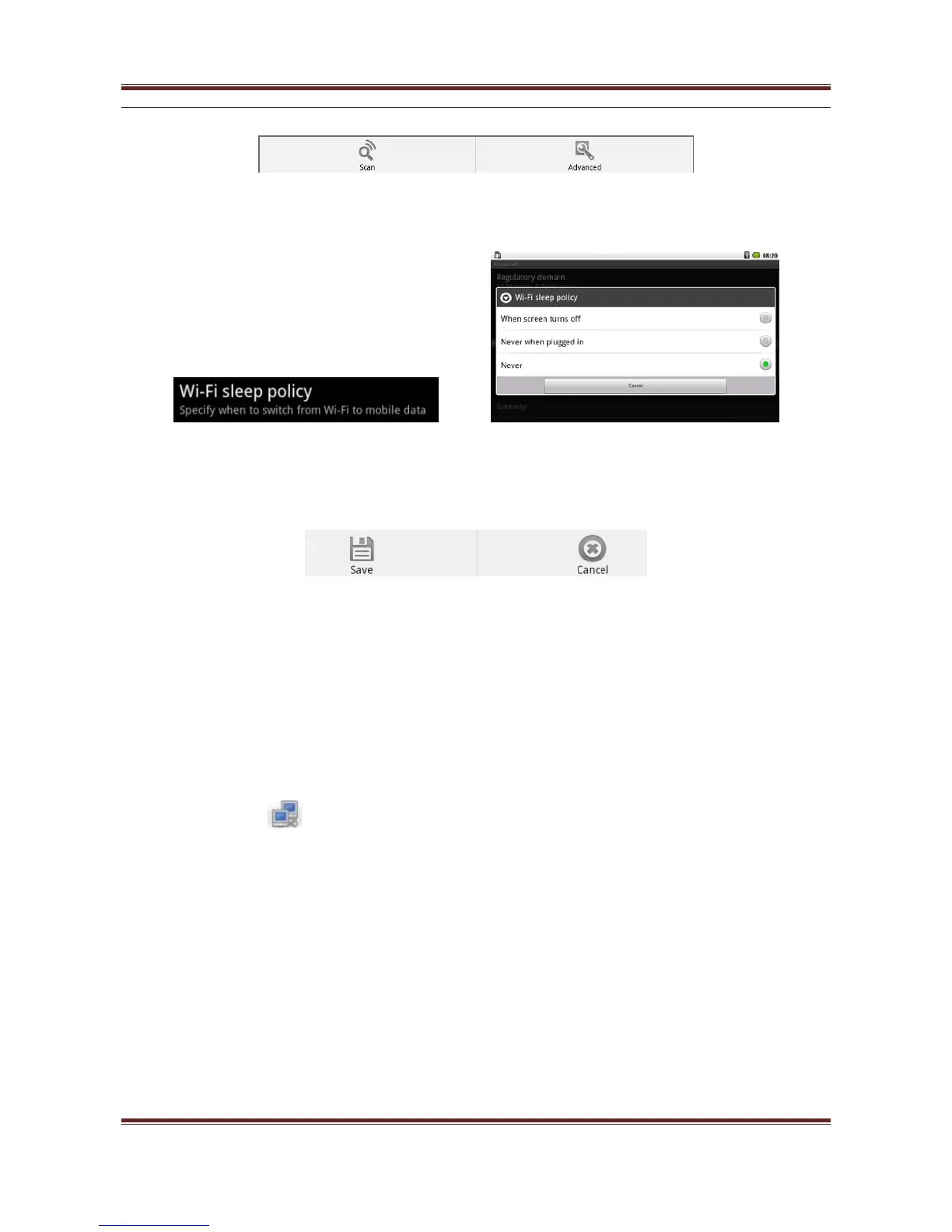User’s manual
9
● In the "WI-FI"setting screen,press"Menu"button,select Advanced Options:
Can make WI-FI advanced setting and IP setting,Select "WI-FI sleep policy",select
never sleep,as follows:
The WIFI will not automatically dropped when it works,if you want to use the static
IP,click the "Use static IP"option,it is active,the IP address,gateway and netmask set
one the line,after set,press the "menu"button,you can save your setting or cancel the
operation,as follows:
● Open style network is unlocked,can be directly connected.
● Note:WEP mode must in corresponding with the gateway mode,select from
automatic,opening,sharing,default for the open mode.
Ethernet :
● Please use the specify model USB with Ethernet 3G device(RJ45)。
● Please close the WIFI before use Ethernet by hand, or the system will automatically
default to the WIFI first.
● Plug USB ethernet equipment,connection icon appears on the right top
window
,this means network has been connected.
◆ Basic configuration:
Setting menu as follow: