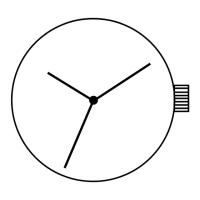
Do you have a question about the Armani Exchange DATE and is the answer not in the manual?
| Case Material | Stainless Steel |
|---|---|
| Band Material | Stainless Steel |
| Display Type | Analog |
| Movement | Quartz |
| Water Resistance | 50 meters (5 ATM) |
Instructions for setting the date on a watch with date functionality.
Instructions for setting the time on a watch with date functionality.
Procedure to set the date on the VX36 watch model.
Procedure to set both the date and time on the VX36 watch model.
Instructions for setting the time on the 6P23 multifunction watch.
Instructions for setting the date on the 6P23 multifunction watch.
Procedure to set the date on the 6P29/6P79 multifunction watch.
Procedure to set the day and time on the 6P29/6P79 multifunction watch.
How to adjust the 24-hour sub-dial on the 6P29/6P79 watch.
Steps to set time and date for VD55/VD57 chronograph stopwatch.
Basic operations for starting, stopping, and resetting the chronograph.
Instructions for performing interval timing with the chronograph.
Procedure to reset chronograph hands to their zero positions.
Steps to set time and date for JS25/VD54 chronograph stopwatch.
How to start, stop, and reset the chronograph function.
Instructions for using the split time feature on the watch.
Procedure to reset chronograph hands to the zero position.
How to view the time and cycle through display modes.
Procedure to set the time and calendar on the BJ-3470 digital watch.