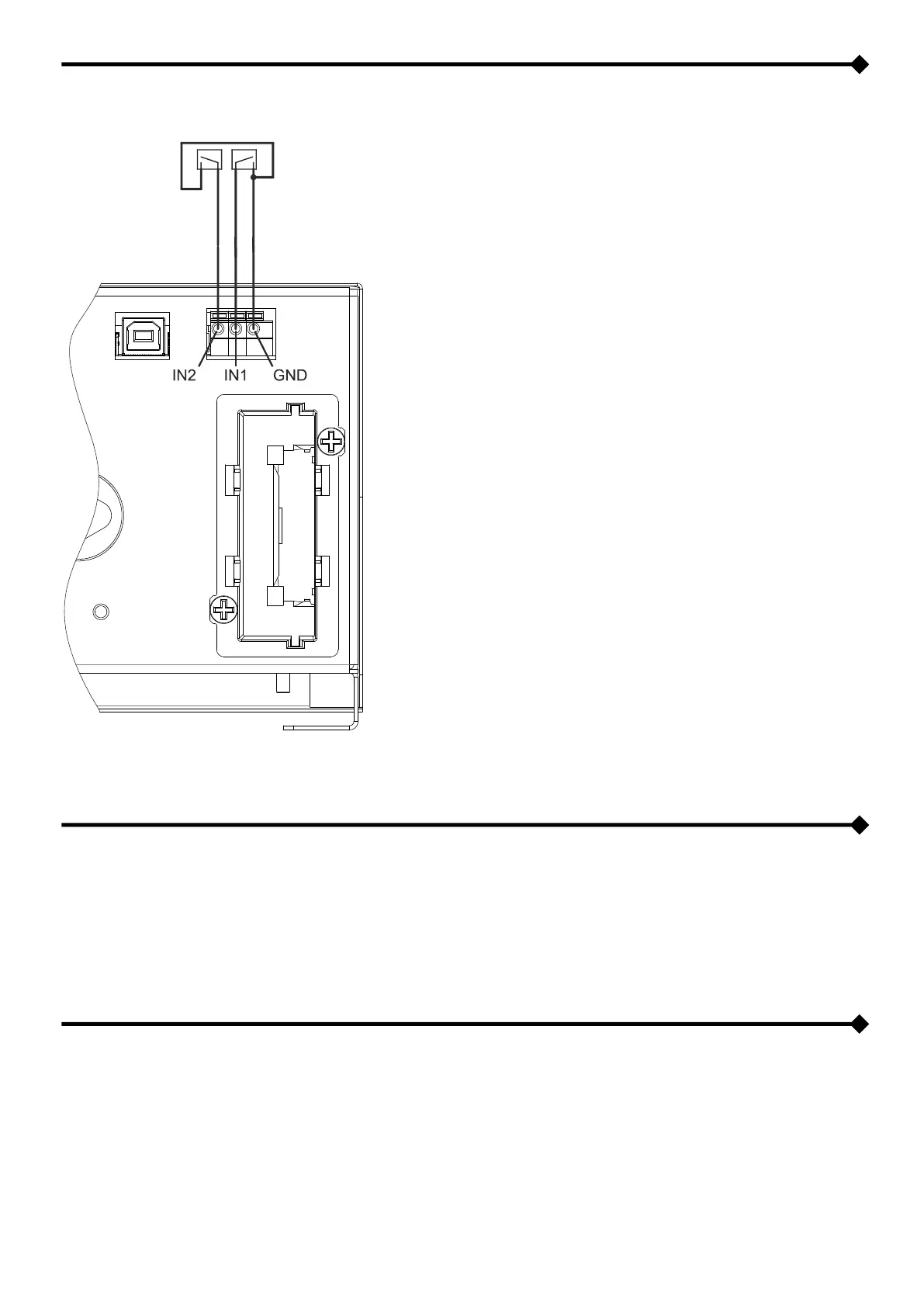- 49 -
INPUTS FOR DRY CONTACTS
If, at the time of connection to the grid, the inverter
must be able to manage the emergency and signal
present signals envisaged in the CEI 0-21 regulation,
the inverter can be configured accordingly: The inverter
has two inputs for dry contacts. The connector pinout is
shown in the figure.
If the installer uses the software to set to the inverter to
receive commands from the grid, the inputs take on the
following meaning:
IN1: “emergency signal”: interrupts feeding if the
contact is opened.
IN2: “communication signal”: if the contact is opened,
the frequency thresholds are narrow.
EXTERNAL INTERFACE PROTECTION
In cases where the inverter is installed in systems which, for regulatory requirements, must carry out grid monitoring with a
dedicated device (external SPI interface protection), it is possible to disable the internal inverter interface protection, using special
software, connecting to the inverter USB port.
LOCAL CONTROL (FOR ITALY ONLY)
The local control has a default setting as defined in the CEI 0-21 standard. If, at the time of connection, the grid operator requests
a variation of this option, it can be changed, using the software, connecting to the inverter USB port.