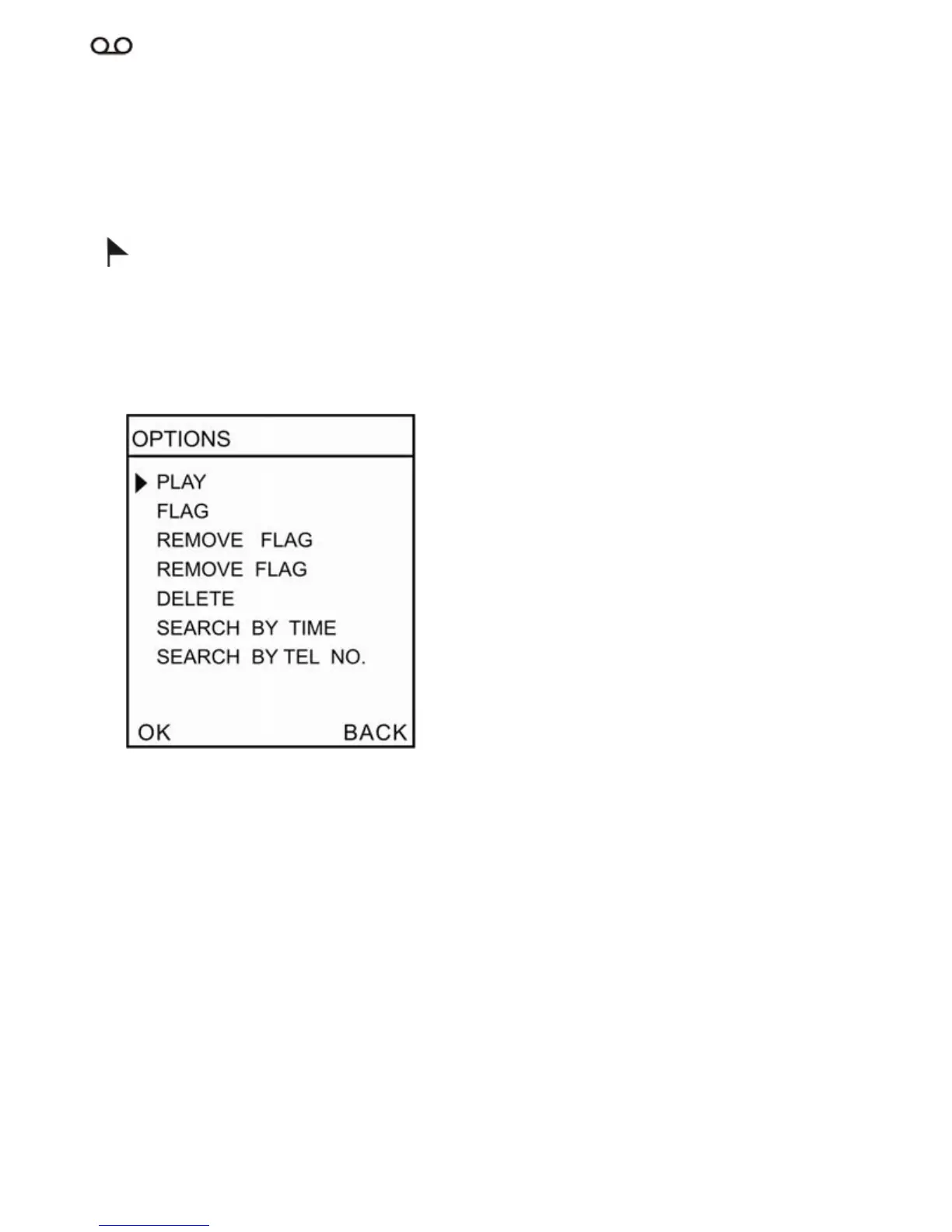DUET Operate Instruction
12
4.
Symbol indicates audio files, otherwise CDR only.
5 .Incoming /Outgoing Call Number Display
Display incoming or outgoing numbers.
6.
Symbol indicates the important audio files。
(B) .Operation
1 .Play:Play selected audio files。
2 .Flag:Mark important audio files。
3 .Remove Flag:Remove mark on audio files。
4 .Delete:Delete selected audio files or CDR。
(1) Delete audio files and keep the CDR
(2) Delete both audio files and CDR
5 .Search by Time: Search audio files by time
6 .Search by number: Search audio files by incoming / outgoing numbers