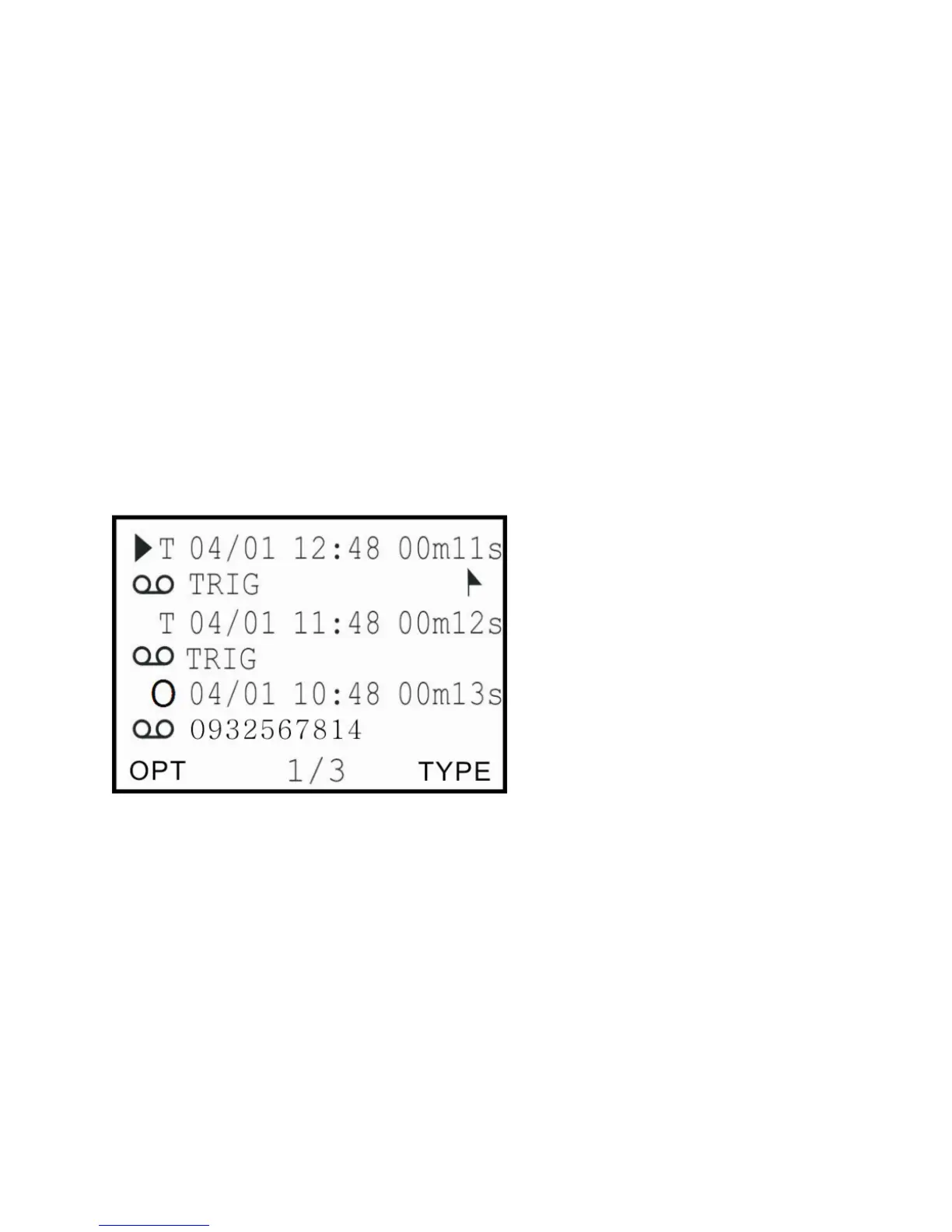DUET Operate Instruction
11
8
Adjust the contrast of LCD display, the higher the brighter. Range 1-6
8. SD Card Reserve Space
SD card can be set to retain the capacity for system smooth running.
9. Format SD Card
Format SD Card will remove all audio files.
10 .Default setting
Reset to factory default.
Record
(A) Records Display Description
1 .Record Type
I=Incoming call O=Outgoing call N=MIC T=Voice Trigger
A=Answering machine
2 .Date /Time
Display date and time of audio files
3. Recording Length
Display the length of audio files.