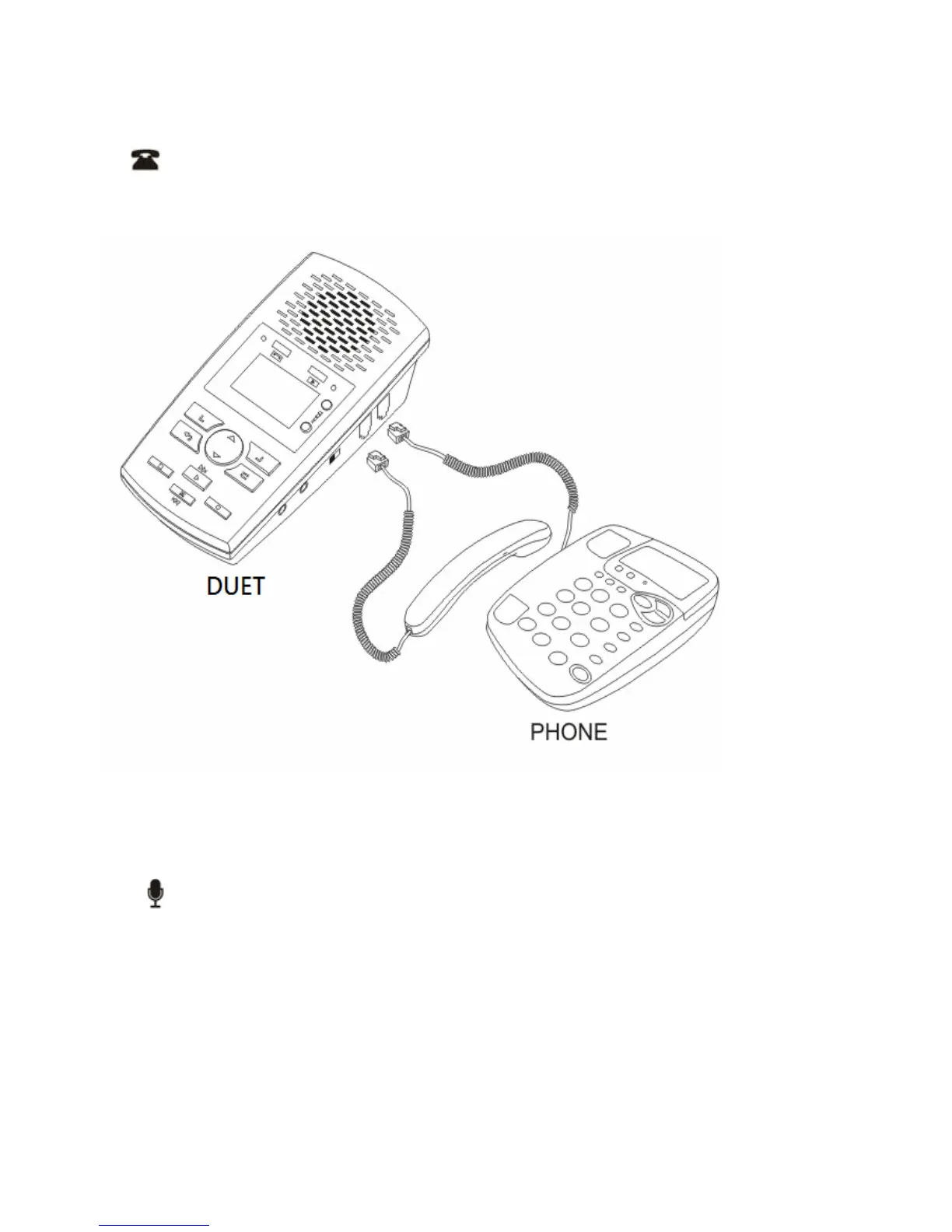DUET Operate Instruction
5
2.Digital phone Connection (Handset):
a. Switch SOURCE to PHONE
b. Connect handset line to LINE
c. Connect handset to PHONE
**
will be shown on the LCD. Voice trigger setup is necessary. See
Page 9 for set up.
3.Microphone connection (Environmental Record):
a. Switch SOURCE to MICAR120
**
will be shown on LCD. See Page 8 for set up.
Remark:See Page 11 for initial Time/Date set up.