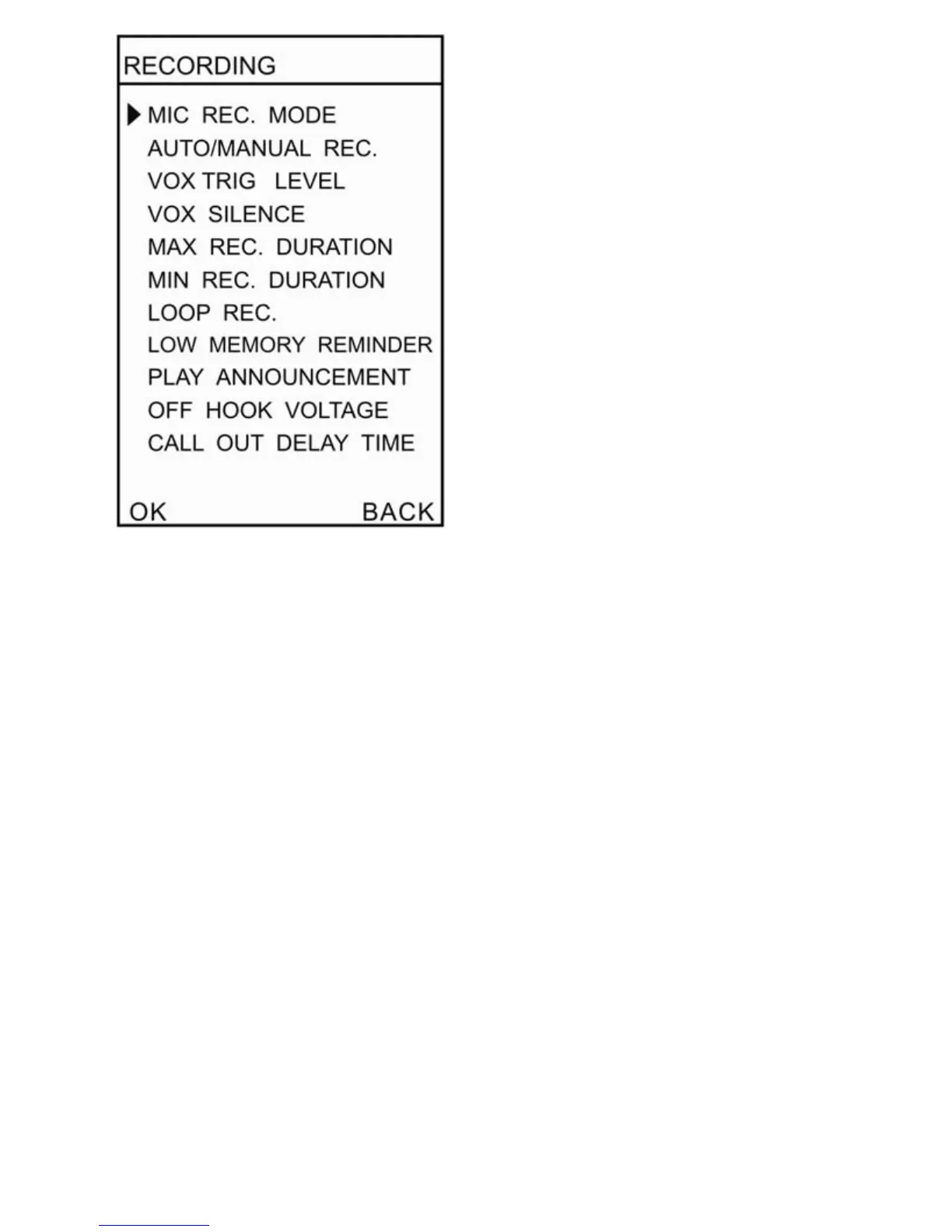DUET Operate Instruction
8
1 .MIC REC Mode :
Switch the SOURCE to MIC, AR120 can record audio from built in
microphone or external microphone.
(1)Manual
Press RECORD to start, STOP to terminate.
(2)Automatic (Voice Trigger)
When voice level is higher than settings, it starts recording automatically.
2. Auto / Manual Rec.
You can set channel recording conditions
(1)Manual Recording
Press RECORD to start, STOP to terminate
(2)Automatic Recording
When line voltage is lower than settings, it starts recording automatically
(3)Voice Trigger
When voice level is higher than settings, it starts recording automatically.