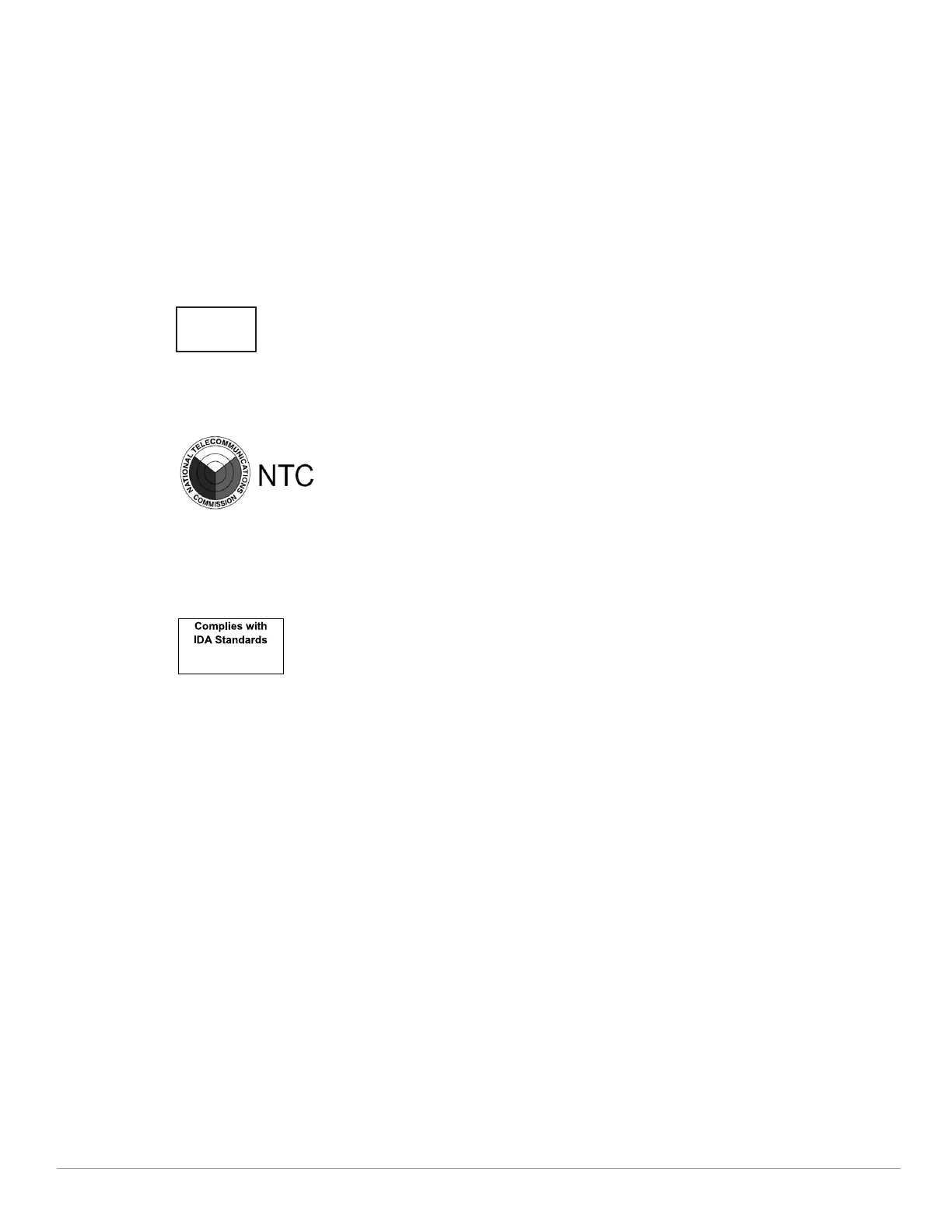14 Aruba Instant On AP11 Access Point | Installation Guide
第十四條
低功率射頻電機之使用不得影響飛航安全及干擾合法通信;經發現有干擾現象時,應立即停用,並改善至無干擾時方得繼續使
用。
前項合法通信,指依電信法規定作業之無線電通信。
低功率射頻電機須忍受合法通信或工業、科學及醫療用電波輻射性電 機設備之干擾。
Ukraine
Hereby, Hewlett Packard Enterprise Company declares that the radio equipment type APIN0303 is in compliance
with Ukrainian Technical Regulation on Radio Equipment, approved by resolution of the CABINET OF MINISTERS
OF UKRAINE dated May 24, 2017, No. 355. The full text of the UA declaration of conformity is available at the
following internet address: https://certificates.ext.hpe.com/public/certificates.html
Oman
Philippines
Singapore
OMAN - TRA
R/5543/18
D080320
Type-Approval No.
ESD-1817237C