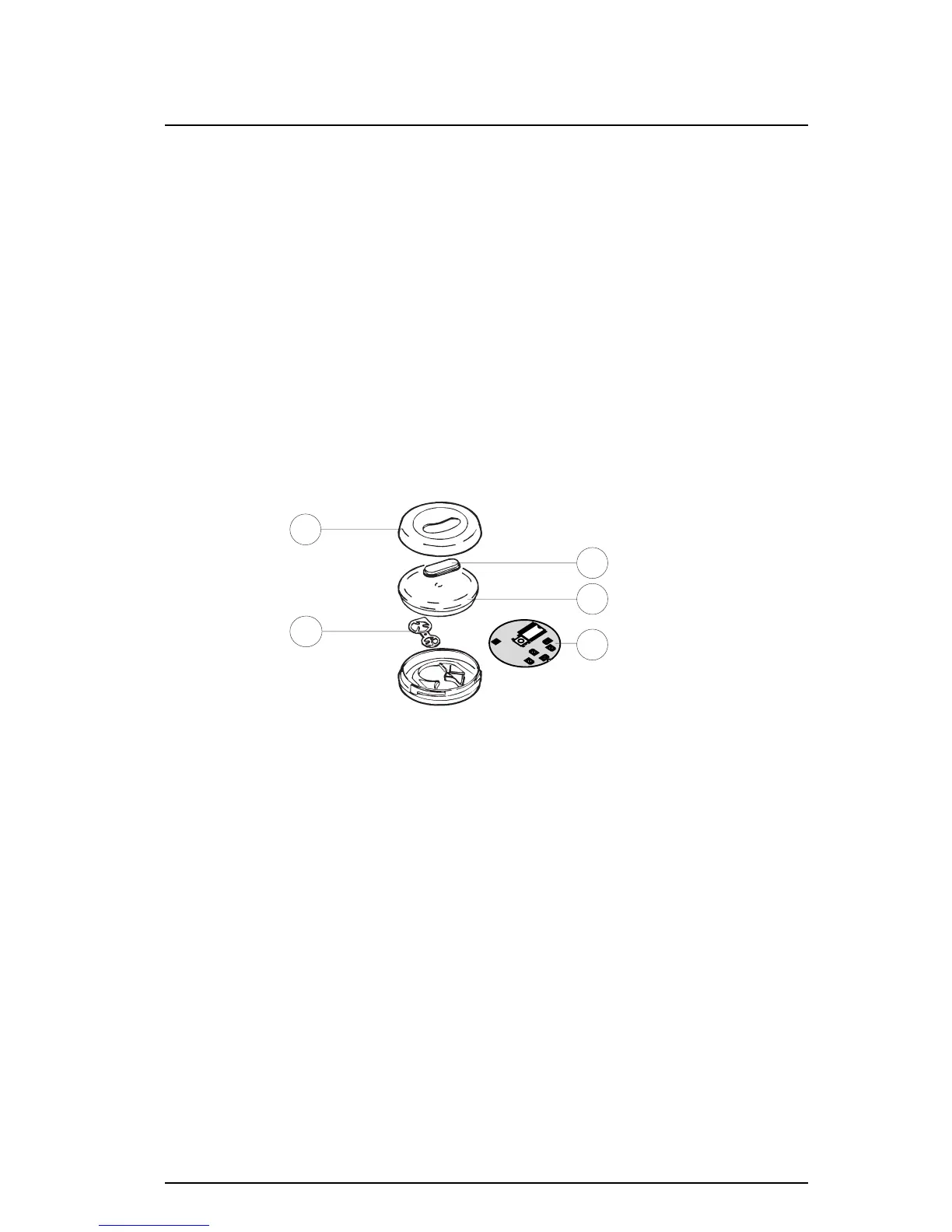User Manual
Alarm Transmitter U971
TD 90934GB
2000 01 17 5
2.3 Battery Replacement
The alarm transmitter U971 is powered by two lithium cells that last for about 4-5
years if five alarms are sent every day. When battery power is low a battery warning
is generated in the central equipment at alarm or test alarm. The batteries must then
be replaced as follows:
1. Remove the top transmitter cover (1) by unscrewing it about 1/4 turn. Remove
the red alarm button (2), and the transparent plastic cover (3).
2. Lift carefully out the circuit board (4) and remove the batteries.
3. Insert new batteries according to the +/– markings (5).
4. Put back the circuit board, the transparent plastic cover, and the alarm button,
and screw on the top cover again.
5. Send a test alarm to check the battery function.
3
2
1
5
4
Fig 4. Exploded view of U971 for battery replacement