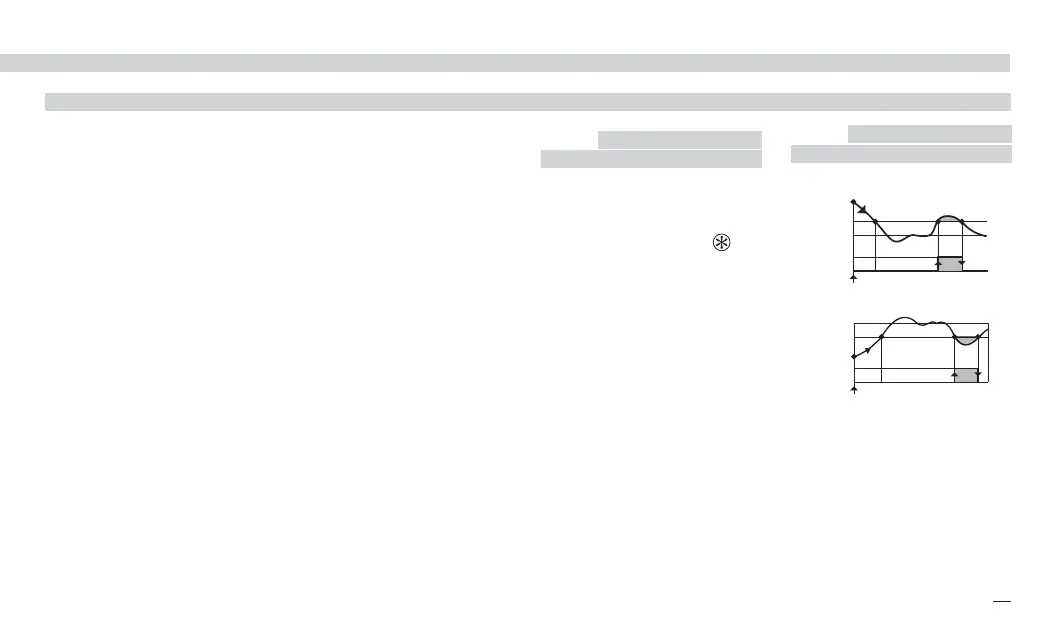25
4 - Operations
4.4.2 ALARM PARAMETERS CONFIGURATION MENU
AL1 alarm
output
AL2 alarm
output
These parameters connect each
alarm to the output port to be
activated when an alarm condi-
tion occurs.
Values: none, OP1, OP2.
Default values: AL1: OP1
AL2: OP2.
Output OP1
action
Output OP2
action
These parameters set the type
of action of the output port.
Values: direct (relay-coil excited
when in alarm condition), rever-
se (relay-coil not excited when
in alarm condition).
Default values: direct.
#Op.2a
#Op.1a
#AL.2Op
#AL.1Op
AL1, AL2,
latching and
blocking
function
For each alarm it is possible to
select one of the following func-
tions:
none none;
Ltch acknowledge;
bloc blocking;
Lt.bL latching + blocking
#Ltch
ALARM
ACKNOWLEDGE FUNCTION
Once an alarm occurs, it is indi-
cated on the display until it is
acknowledged. To acknowl-
edge an alarm press the key.
After this operation, the alarm
shuts off only when the alarm
condition is no longer present.
#Al.2lb
#Al.1lb
#bloc
START-UP
DISABLING
∆AL
Ramp down
Ramp up
∆SP Threshold = SP ± range
Disable
REF
∆AL
On
Off
Start-up
Disable
REF
On
Off
Start-up
J1 EN-ed3 17-02-2009 15:05 Pagina 25
