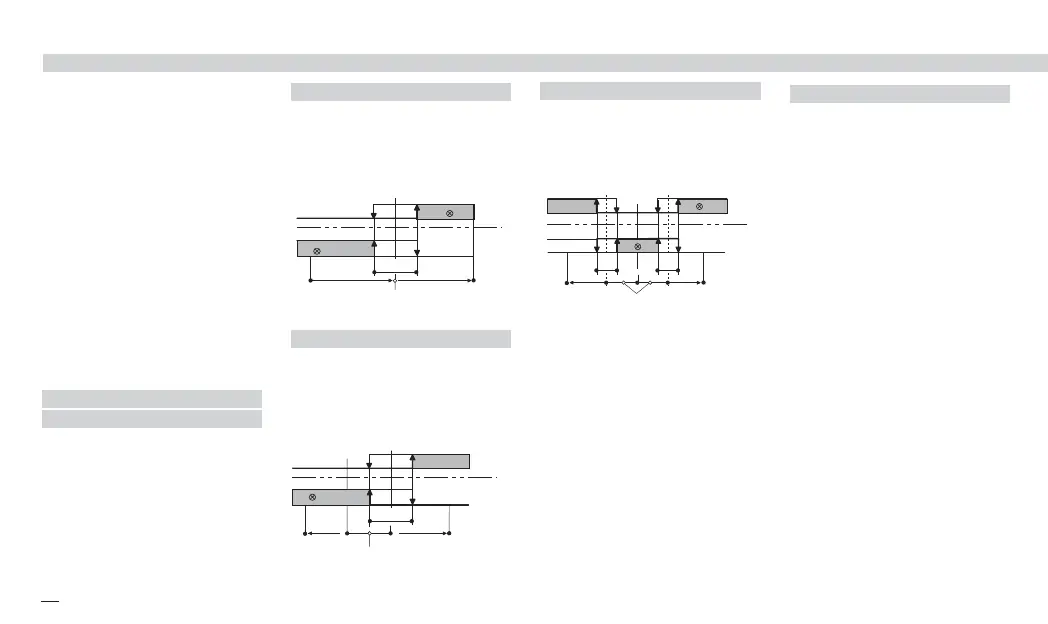26
4 - Operations
1
st
part of the
configuration
code
Fields i and l allow the
selection of type and range of the
primary input (IN1 page 16).
Field m allows the selection of
the function mode of the display
(page 17).
2
nd
part of the
configuration
code
Fields oand pselect alarm
type and function (page 17).
SENSOR BREAK ALARM
FUNCTION
During the configuration phase
(page 17) set fileds o, p, to
value 1. When the PV overcomes
the sensor range limits, the sen-
sor break alarm intervention is
immediate. When the alarm is no
longer present, the alarm stops
#Con2
#Conf
4.4.3 CONFIGURATION MENU
On
Off
Active
high
Active
low
hy
high rangelow range
Alarm threshold
On
Off
On
Off
Active
out
Active
in
hy
REF
full scalefull scale
hy
Alarm threshold
On
Off
On
Off
REF
On
Off
Active
high
Active
low
hy
+ high range
- low range
Alarm threshold
ABSOLUTE ALARM
During the configuration phase
(page 17) set fields o and p
to value 2 (actve high) or 3 (acti-
ve low).
DEVIATION ALARM
During the configuration phase
(page 17) set fields o and p
to value 4 (active high) or 5 (acti-
ve low).
BAND ALARM
During the configuration phase
(page 17) set fields o and p
to value 5 (active in) or 6 (active
out).
AL1 RATE ALARM FUNCTION
During the configuration phase
(page 17) set fileds o, to value
8. When the changing rate of the
PV connected to the alarm is
higher than the specified threshold,
AL1 is actvated.
The changing rate can be set
within the limits: 0.1... 5.0 digit/s.
The alarm wil be activated in 1
second if the changin rate is
higher than 1 digit/s. At lower
rates the alarm activation time
increases to up to 6 seconds for
a limit change rate of 0.1 digit/s.
J1 EN-ed3 17-02-2009 15:05 Pagina 26
