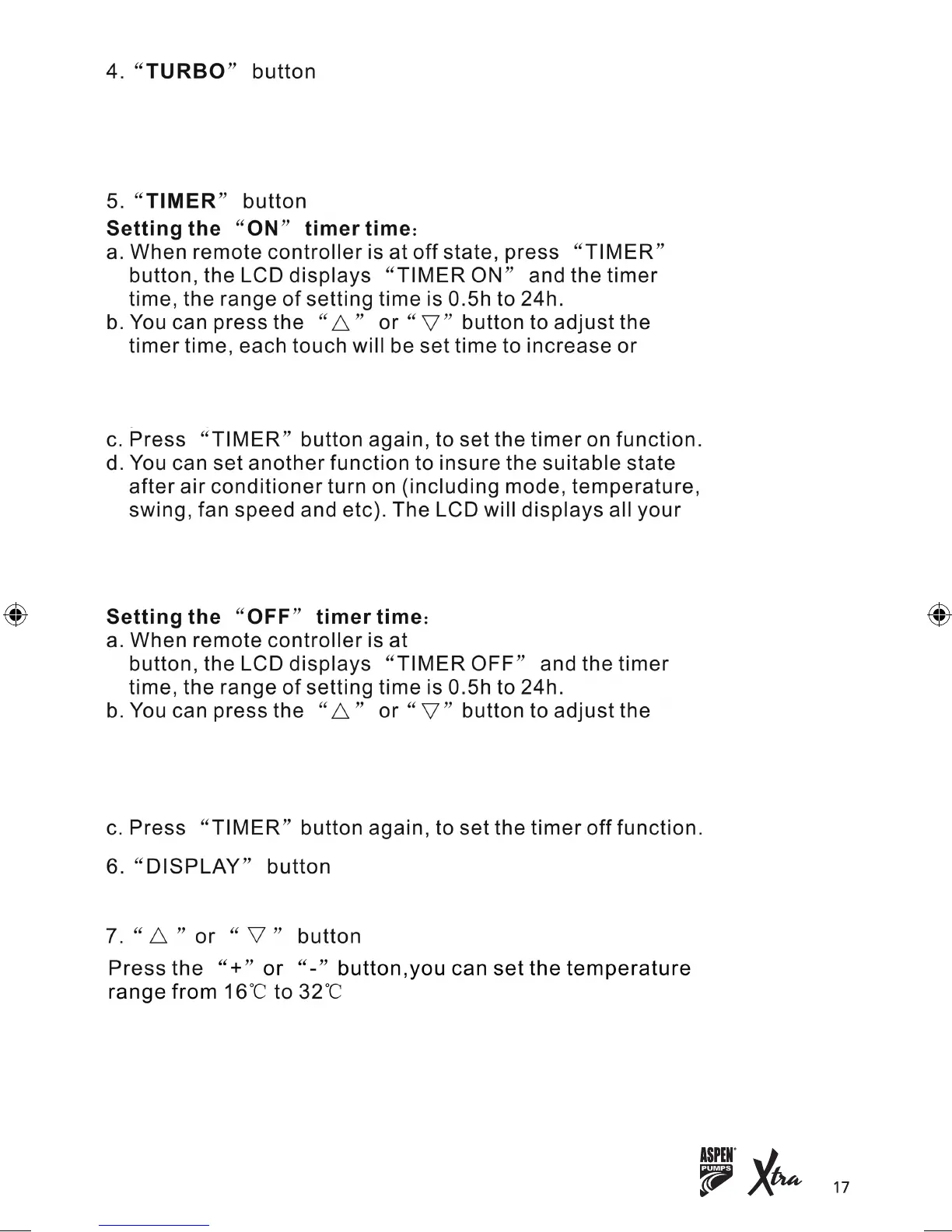Only under the state of cooling or heating mode, press this
button, the fan speed is adjusted to ‘HIGH’ automatically and
the LCD displays “TURBO”, the “TURBO” function is used to
reach the highest cooling or heating temperature quickly.
reduce 0.5 h up to ten hours, after ten hours the
set time will increase or reduce 1h per press, to enable
your required time.
“
ON STATE
”, press “TIMER”
setting and keep it, when the timer reaches the set time,
the air conditioner will work according to your setting
automatically.
timer time, each press will set time to increase or
reduce 0.5 hour up to 10h, after 10 hours the set time
will increase or reduce 1h per pressing, to enable your
required time.
Turns LCD display ON or OFF
.
AC Portable Unit Manual AW 2015 A5.indd 17 03/03/2015 16:14
