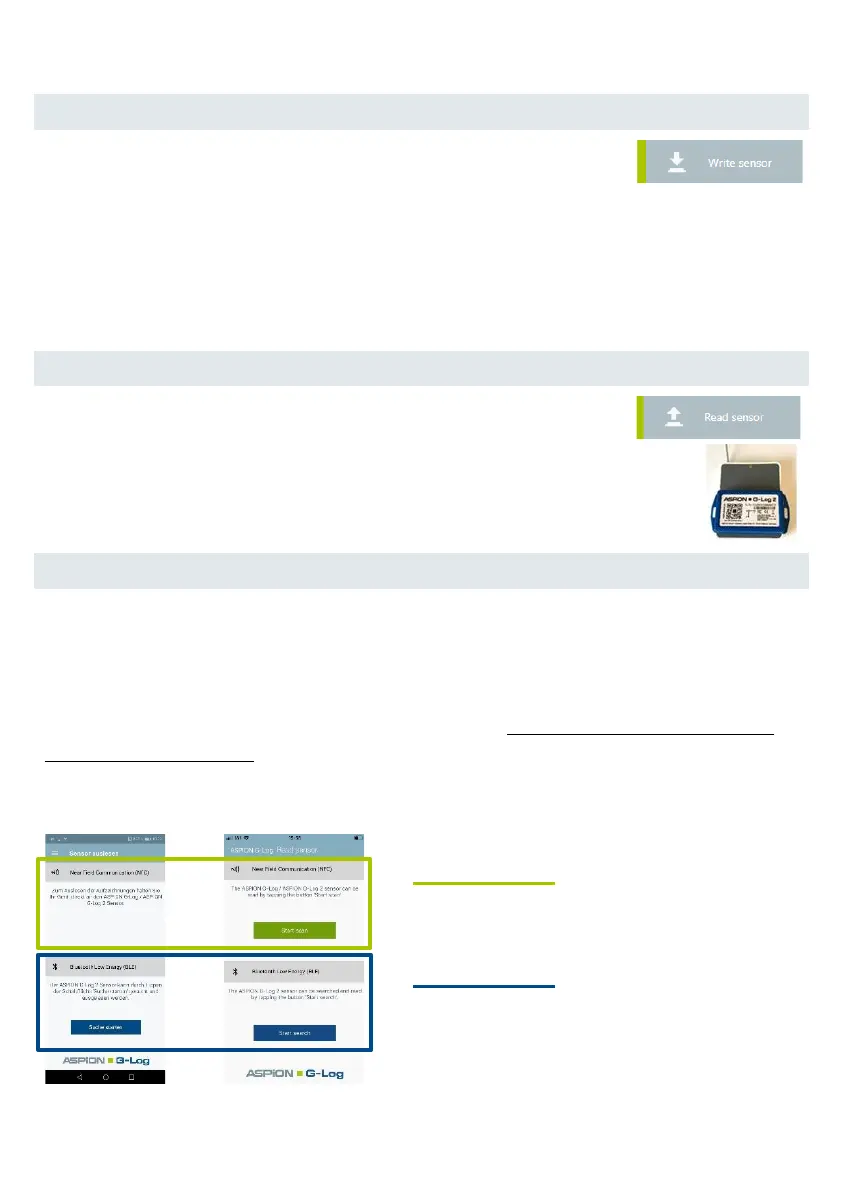ASPION G-Log 2 – Quick guide
Copyright © 2021 ASPION GmbH Page 6
4 Operating the sensor
You define the details for your shipment when writing the sensor.
Enter a shipment name, the start and stop times for recording events,
and the transport duration if required. This function checks whether the sensor has
sufficient battery capacity for the planned use. Select a profile to define the threshold
values and the activity events. After data is written to the sender, you will receive a
summary of the data on the sensor. The information is stored in the usage list to ensure
traceability. The sensor is now ready to be mounted (see Mounting).
5 a) Reading the sensor with PC software
You receive analyzed data by reading out the sensor: Place the sensor
with the bottom side (label visible) on the card reader and follow the
instructions of the program. Traffic light symbols immediately show whether
shock or climate events have occurred. You receive all information about the
data in the data analysis area.
5 b) Reading the sensor with the Smartphone App
In addition to the short description, you will find instructions for reading out the sensors via
the App. Follow these instructions. You find these instructions on the USB stick as a
customizable template for which you can pass on to colleagues, customers and service
providers. You can also download them from the customer portal.
Please note: When reading out data via NFC technology, hold the sensor directly and very
close to your smartphone. When reading out data via BLE, the range is several meters and
you can read out data through packaging or sea containers.
iOS App Android App