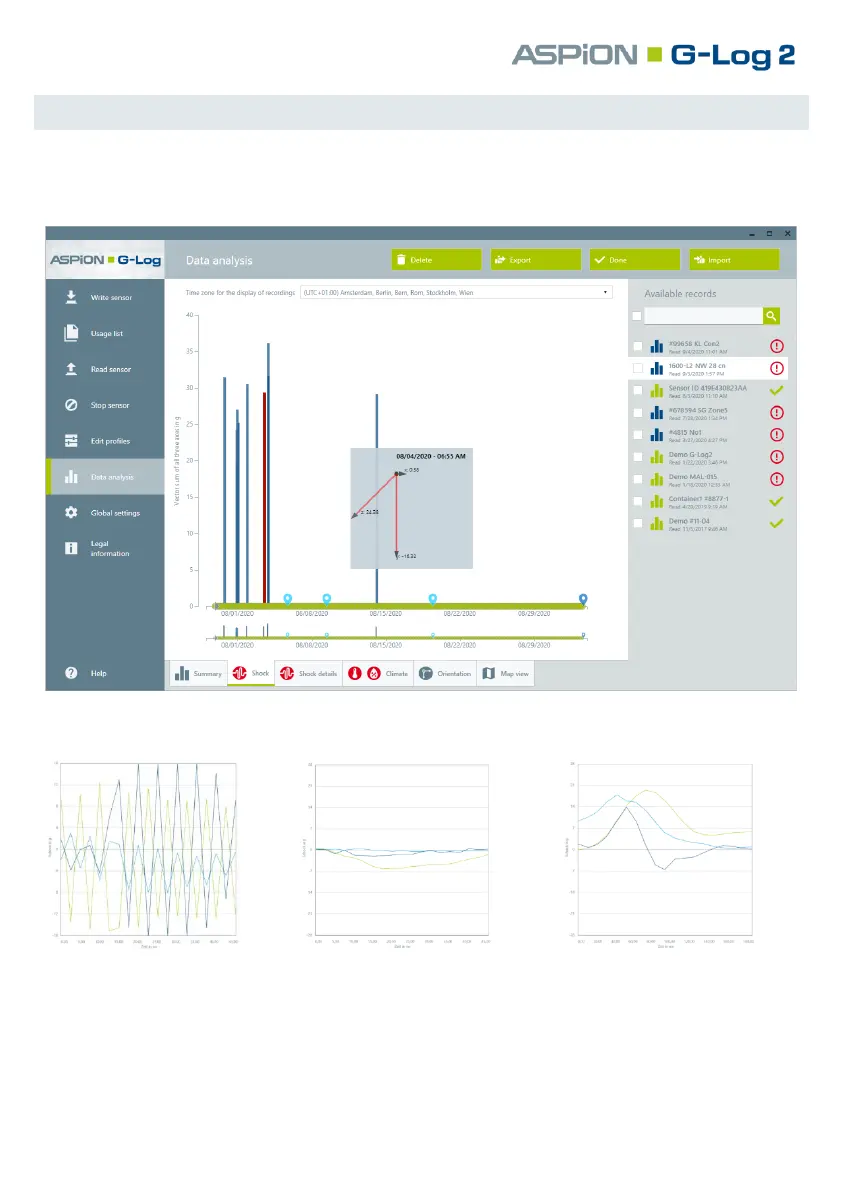Page 7
6 Data analysis
The data analysis view shows all information of a read-out sensor at a glance. Activity events
are used to check the functionality during runtime. With the export function, you receive
data analysis in Excel, PDF or native G-Log format displayed in the ASPION G-Log Manager.
Critical details to judge shock courses are deliverd by shock details in milliseconds, e.g.
Vibration course Air freight transport longer lasting shock
You will find detailed explanations of the data analyses, in particular of shock details and
climate recordings, in the user manual. We will be happy to help you to correctly interpret
the data.