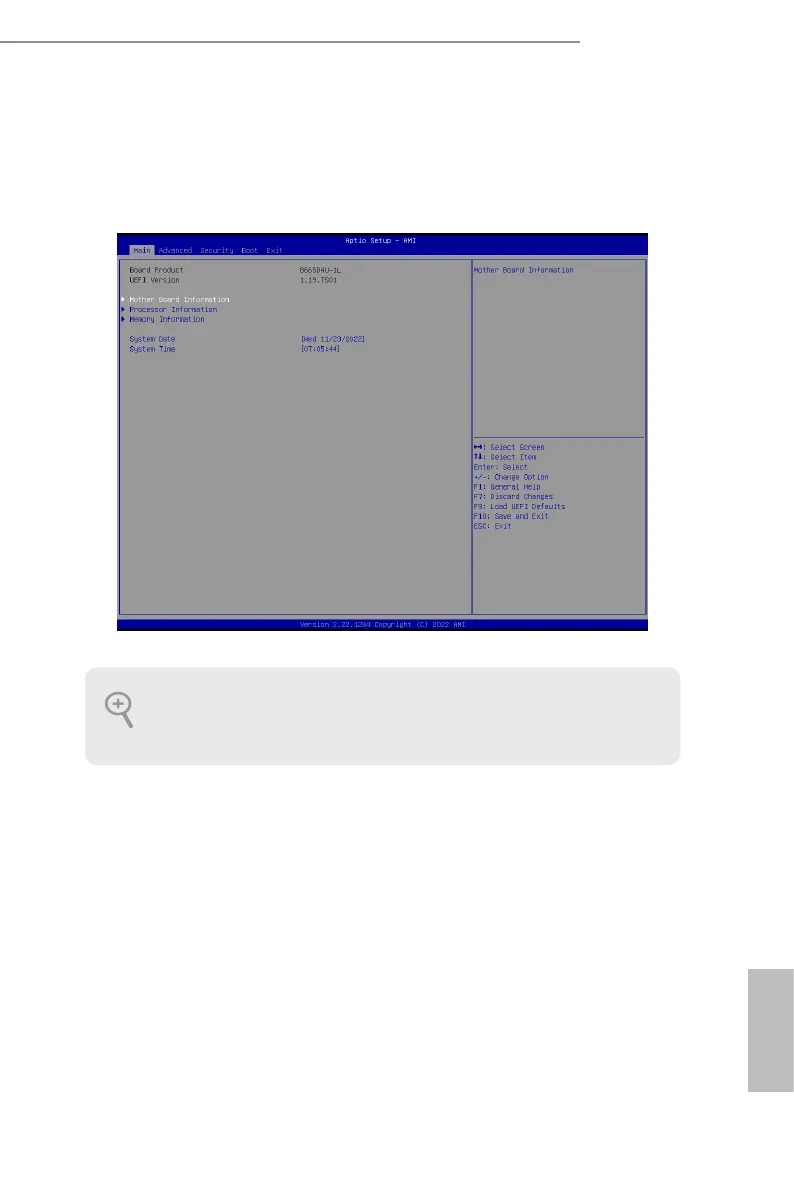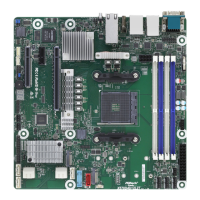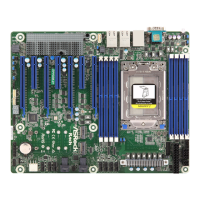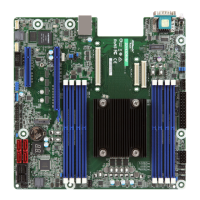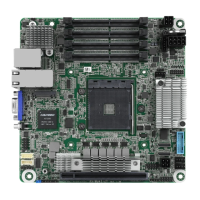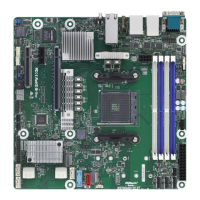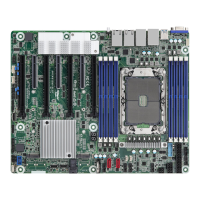B650D4U-1L
B665D4U-1L
34 35
English
3.2 Main Screen
Once you enter the UEFI SETUP UTILITY, the Main screen will appear and display the
system overview. e Main screen provides system overview information and allows you to
set the system time and date.
Because the UEFI soware is constantly being updated, the following UEFI setup
screens and descriptions for reference purpose only, and may vary from the latest
BIOS and do not exactly match what you see on your screen.
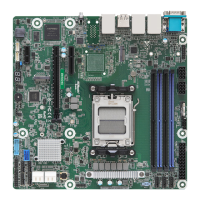