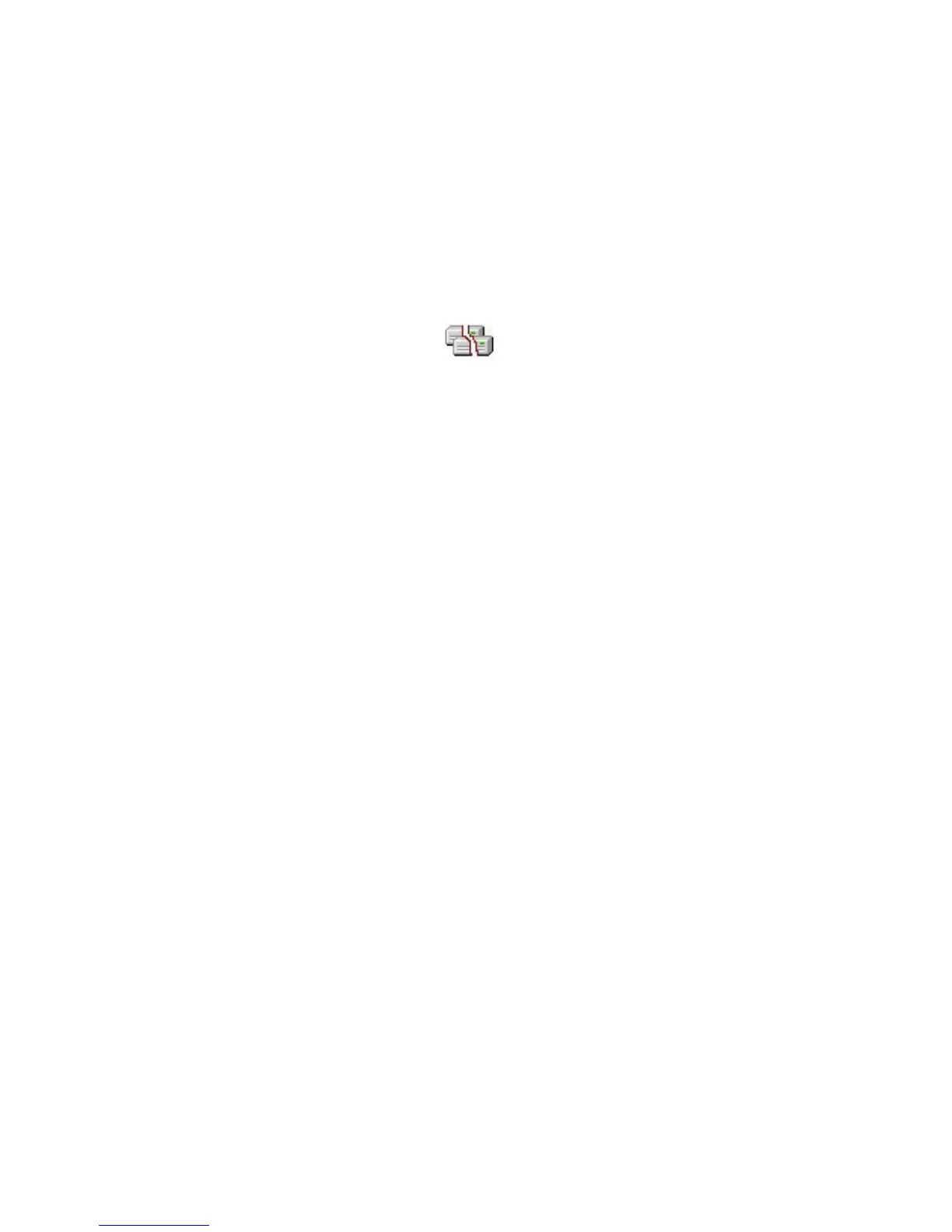22
2.2.4 Synchronize Mirror Disk
Synchronize Mirror Disk forces data on the mirror disk to be identical with the source disk by copying the data from the one with
newer data to the other disk. Note that the source disk does not always have the latest data. Please follow the instructions on the
screen to synchronize mirror array.
2.2.5 Repair Broken Disk Array
If some disk(s) in a disk array can not work any more (due to disk failure or disk absence), the disk array will be in broken status.
At this time, the array's icon in the Array View will looks like
. To repair the broken disk array, right click the array icon
and click “Repair Broken Array” on the pop-up shortcut menu. Note that the Spare disk in a RAID1 array is only a replacement
disk in case of a Source or Mirror disk failure. So the failure or absence of a Spare disk does not affect the RAID1 array.
