
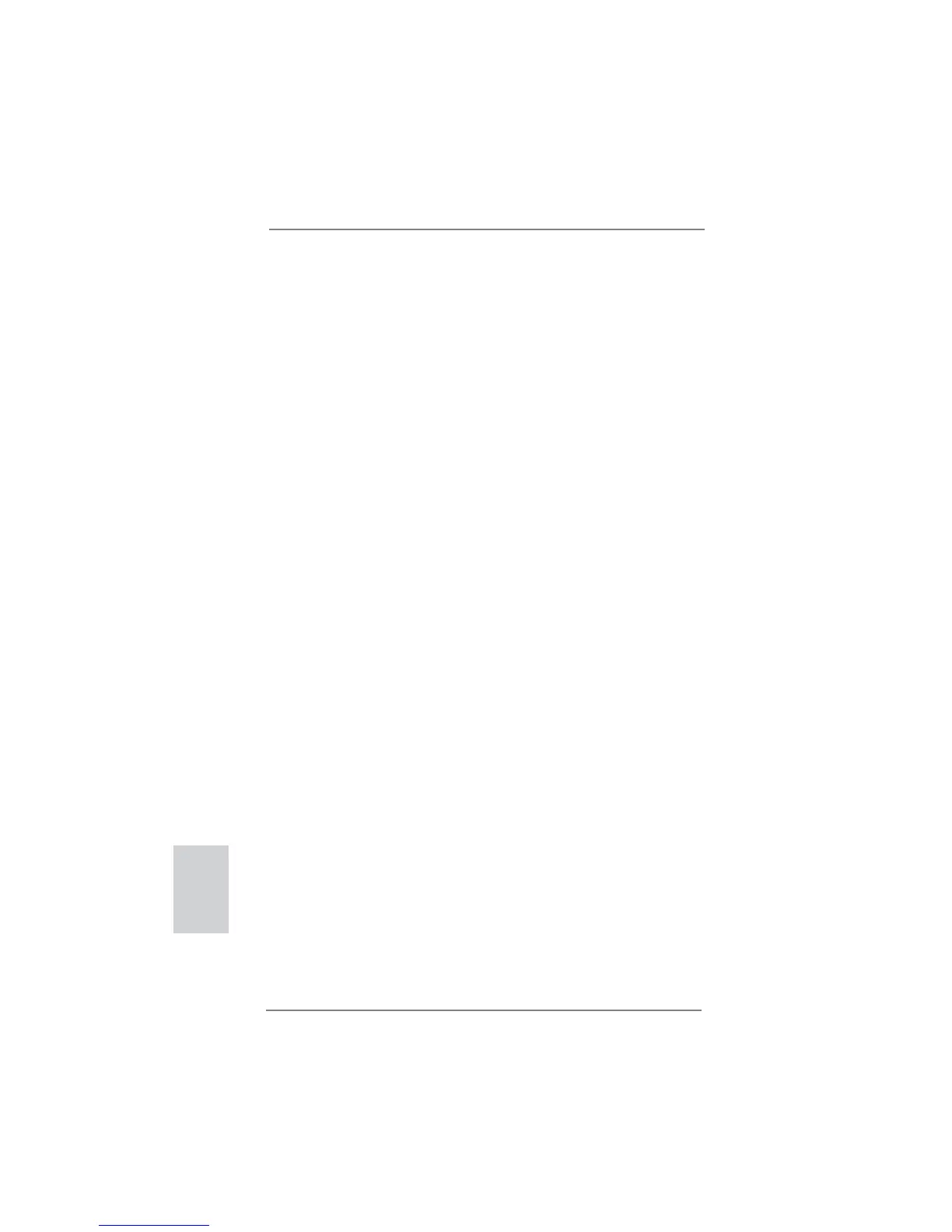 Loading...
Loading...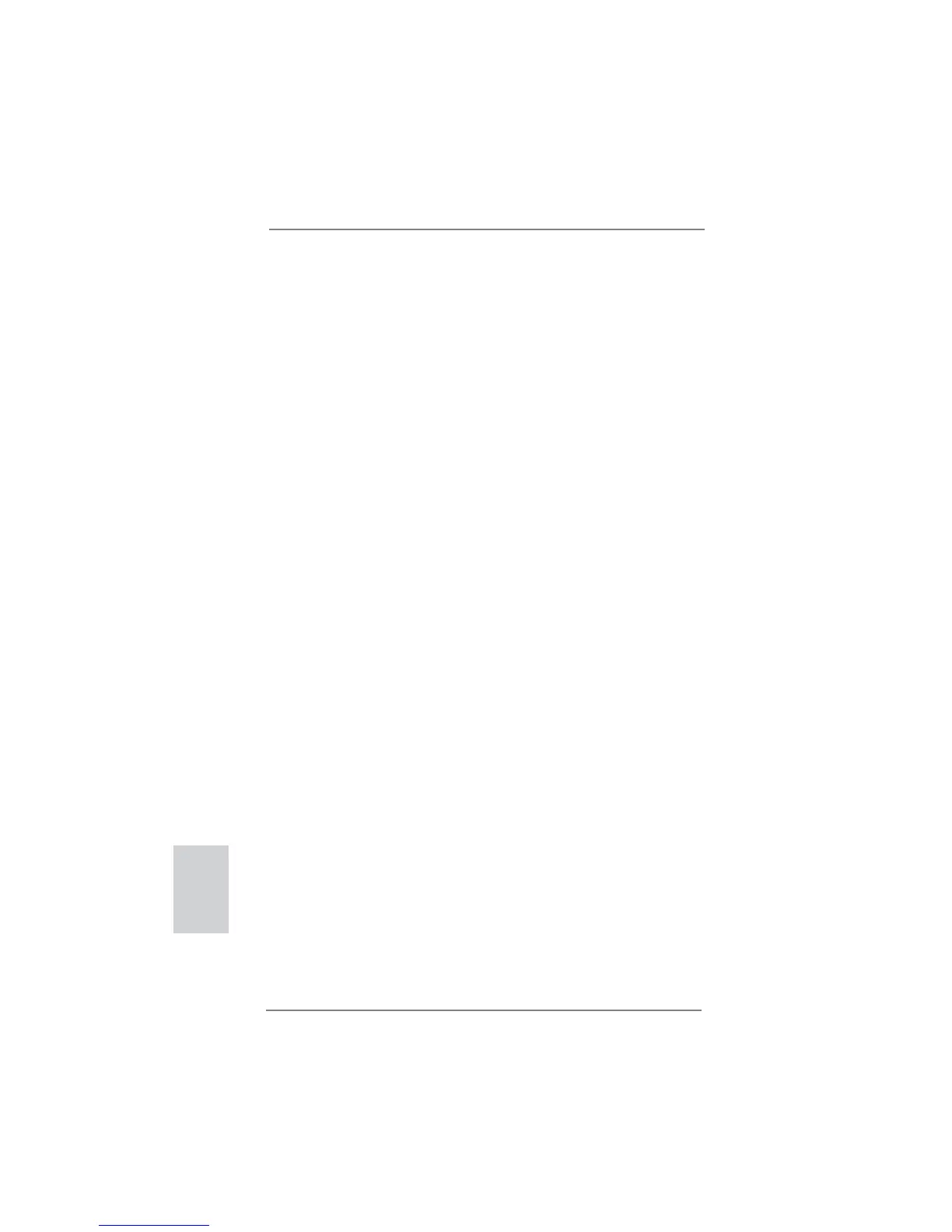
Do you have a question about the ASROCK 980DE3/U3S3 and is the answer not in the manual?
| Non-ECC | Yes |
|---|---|
| Memory channels | Dual-channel |
| Memory slots type | DIMM |
| Number of memory slots | 4 |
| Supported memory types | DDR3-SDRAM |
| Maximum internal memory | 32 GB |
| Supported memory clock speeds | 800, 1066, 1333, 1600, 1866 MHz |
| System bus rate | 5.2 GT/s |
| Processor socket | Socket AM3+ |
| Processor manufacturer | AMD |
| Compatible processor series | AMD Phenom II X2, AMD Phenom II X3, AMD Phenom II X4, AMD Phenom II X6 |
| Processor thermal power (max) | 140 W |
| Maximum number of SMP processors | 1 |
| Processor system buses supported | 2600 MHz |
| USB 2.0 connectors | 3 |
| Number of SATA II connectors | 6 |
| Number of SATA III connectors | 2 |
| eSATA ports quantity | 0 |
| USB 2.0 ports quantity | USB 2.0 ports have a data transmission speed of 480 Mbps, and are backwards compatible with USB 1.1 ports. You can connect all kinds of peripheral devices to them. |
| Cooling type | Passive |
| Certification | FCC, CE, WHQL, ErP/EuP |
| Component for | PC |
| Motherboard chipset | AMD 760G |
| Audio output channels | 5.1 channels |
| Motherboard form factor | ATX |
| Motherboard southbridge | AMD SB710 |
| Windows operating systems supported | Windows 7 Home Basic, Windows 7 Home Basic x64, Windows 7 Home Premium, Windows 7 Home Premium x64, Windows 7 Professional, Windows 7 Professional x64, Windows 7 Starter, Windows 7 Starter x64, Windows 7 Ultimate, Windows 7 Ultimate x64, Windows 8, Windows 8 Enterprise, Windows 8 Enterprise x64, Windows 8 Pro, Windows 8 Pro x64, Windows 8 x64, Windows Vista Business, Windows Vista Business x64, Windows Vista Enterprise, Windows Vista Enterprise x64, Windows Vista Home Basic, Windows Vista Home Basic x64, Windows Vista Home Premium, Windows Vista Home Premium x64, Windows Vista Ultimate, Windows Vista Ultimate x64, Windows XP Home, Windows XP Home x64, Windows XP Professional, Windows XP Professional x64 |
| RAID levels | 0, 1, 10, JBOD |
| Supported storage drive interfaces | IDE, SATA II, SATA III |
| Parallel processing technology support | - |
| Cables included | SATA |
| LAN controller | Realtek RTL8111E |
| Ethernet interface type | Gigabit Ethernet |
| BIOS type | AMI |
| ACPI version | 1.1 |
| BIOS memory size | 16 Mbit |
| Width | - mm |
|---|











