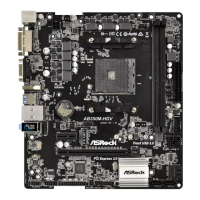Do you have a question about the ASROCK AB350M PRO4/DASH and is the answer not in the manual?
Lists all items included in the motherboard package.
Details the technical specifications of the motherboard, including CPU, memory, and expansion slots.
Provides a visual diagram and description of motherboard components and connectors.
Describes the rear panel connectors and their functions.
Outlines essential safety and handling guidelines before installing hardware.
Step-by-step instructions for correctly installing the CPU into the motherboard socket.
Guides on mounting the CPU cooler and fan for effective heat dissipation.
Instructions for inserting DDR4 memory modules into the DIMM slots.
Explains the function and configuration of the motherboard's PCI Express slots.
Details the purpose and configuration of motherboard jumpers, like CMOS clear.
Describes various internal headers and connectors on the motherboard for system components.
Instructions for setting up multi-GPU configurations using AMD CrossFireX technology.
Step-by-step guide for installing M.2 WiFi and Bluetooth modules.
Guidance on installing essential drivers from the support CD for optimal system performance.
Explains how to use ASRock's A-Tuning software for system monitoring and control.
Information on using the ASRock utility to download and manage software and drivers.
Overview of the UEFI BIOS setup utility and how to access it.
Describes the main menu options available in the UEFI setup utility.
Explains the keyboard controls used for navigating the UEFI setup interface.
Details the system overview presented on the UEFI Main screen.
Covers overclocking configurations and settings within the UEFI utility.
Explains advanced system configuration options available in the UEFI setup.
Details settings related to CPU features and performance within the UEFI.
Configuration options for the North Bridge chipset components.
Configuration options for the South Bridge chipset components.
Settings for managing SATA controllers, modes, and hot-plug functionality.
Configuration options for Super IO devices like serial and parallel ports.
Settings related to power management and ACPI features.
Configuration for Trusted Platform Module (TPM) security features.
Settings for Management Component Transport Protocol (MCTP) features.
Configuration for serial port console redirection for system management.
AMD specific configuration options for CPU features and performance.
AMD specific features accessible through the PBS menu in UEFI.
Describes utilities like Easy RAID Installer and Instant Flash for system management.
Monitors system hardware status, including temperatures, fan speeds, and voltages.
Manages system passwords and Secure Boot settings.
Configures system boot order, fast boot, and other boot-related options.
Options for saving changes, discarding changes, and exiting the UEFI setup.
| Processor socket | Socket AM4 |
|---|---|
| Processor manufacturer | AMD |
| Compatible processor series | AMD A |
| Maximum number of SMP processors | 1 |
| Certification | FCC, CE, WHQL, ErP/EuP |
| Component for | PC |
| Power source type | ATX |
| Motherboard chipset | AMD B350 |
| PC health monitoring | CPU, Temperature, Voltage |
| Audio output channels | 7.1 channels |
| Motherboard form factor | micro ATX |
| Windows operating systems supported | Windows 10 Education x64, Windows 10 Enterprise x64, Windows 10 Home x64, Windows 10 Pro x64 |
| ECC | Yes |
| Memory channels | Dual-channel |
| Memory slots type | DIMM |
| Number of memory slots | 4 |
| Supported memory types | DDR4-SDRAM |
| Maximum internal memory | 64 GB |
| Supported memory clock speeds | 2133, 2400, 2933, 3200 MHz |
| RAID levels | 0, 1, 10 |
| Supported storage drive interfaces | SATA III |
| Parallel processing technology support | Quad-GPU CrossFireX |
| USB 2.0 connectors | 2 |
| USB 3.2 Gen 2 (3.1 Gen 2) connectors | 0 |
| BIOS type | UEFI |
| ACPI version | 5.1 |
| USB 2.0 ports quantity | USB 2.0 ports have a data transmission speed of 480 Mbps, and are backwards compatible with USB 1.1 ports. You can connect all kinds of peripheral devices to them. |
| Wi-Fi | - |
| LAN controller | Realtek RTL8111EPV, Realtek 8111EP |
| Ethernet interface type | Gigabit Ethernet |
| Cables included | SATA |
| Width | - mm |
|---|